Tomulus16
Iron
- Joined
- Oct 19, 2025
- Posts
- 14
- Reputation
- 14
Weird question but how do I put gifs on my pfp and how to you edit the background that pops up when you click on sb’s profile.
Follow along with the video below to see how to install our site as a web app on your home screen.

Note: this_feature_currently_requires_accessing_site_using_safari
click your name in the top rightWeird question but how do I put gifs on my pfp and how to you edit the background that pops up when you click on sb’s profile.
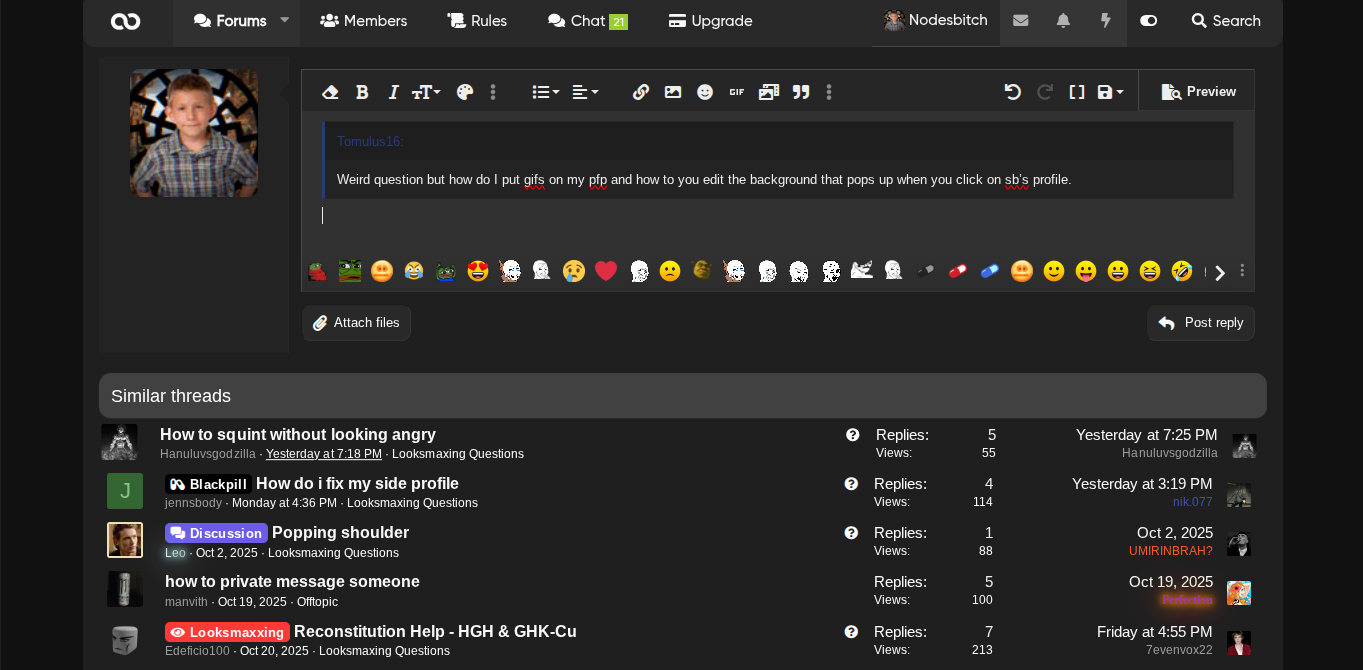
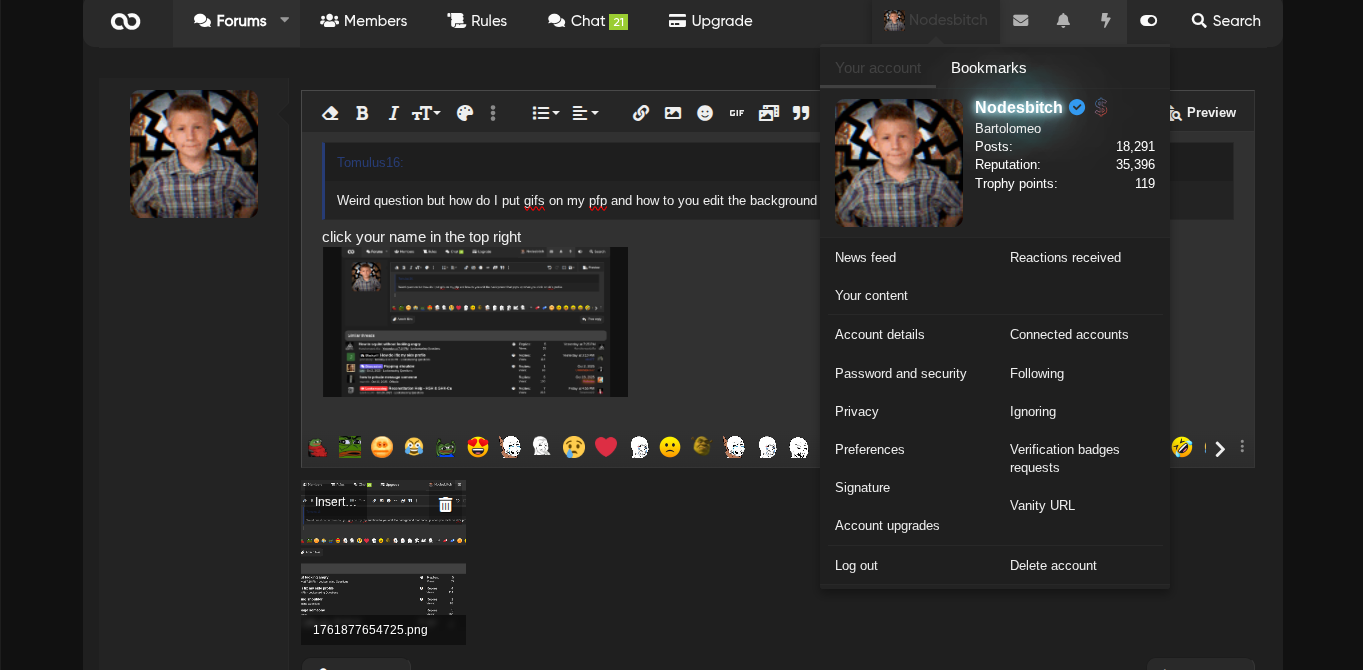
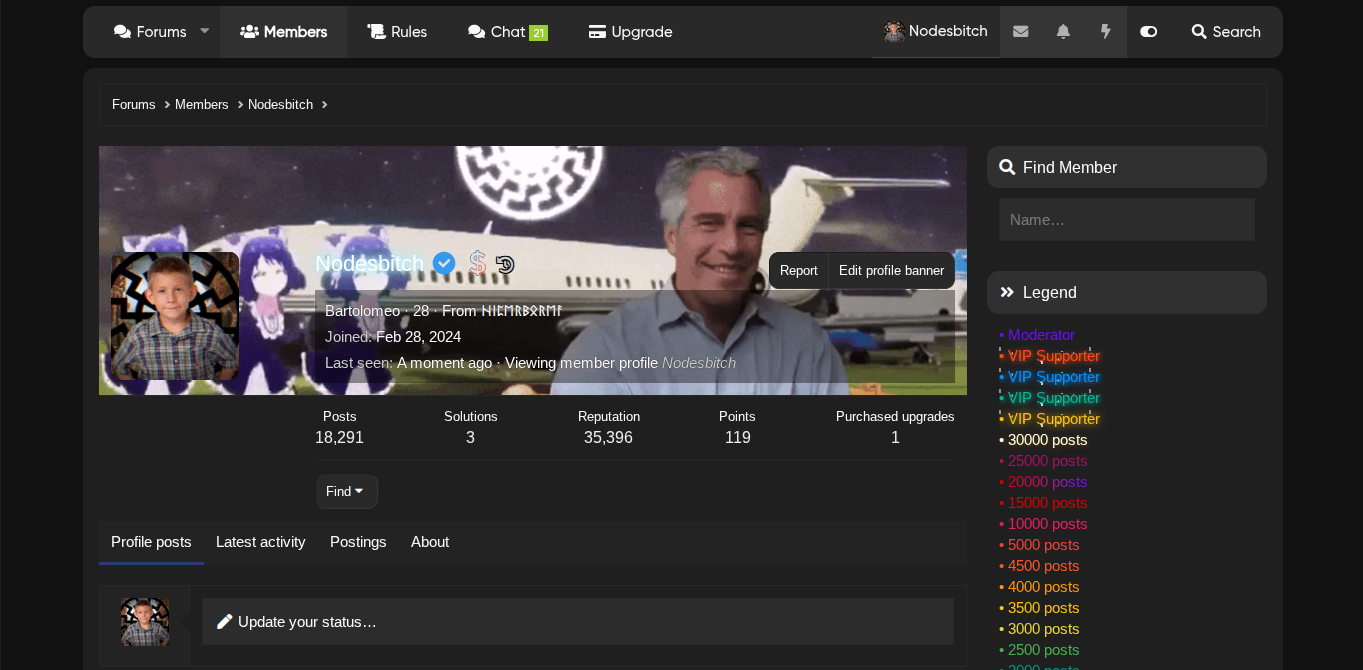
its literally just up near your user its not hard broWeird question but how do I put gifs on my pfp and how to you edit the background that pops up when you click on sb’s profile.
Does that work on my phoneits literally just up near your user its not hard bro
ill just help youDoes that work on my phone
songo to your account details and pm me your email and password and ill do it for youpinky promise

























Click on your avatar at the top and click on your name. On your profile it should say edit profile banner and should have an edit sign on the pfpWeird question but how do I put gifs on my pfp and how to you edit the background that pops up when you click on sb’s profile.
First L savage i could've done it for himClick on your avatar at the top and click on your name. On your profile it should say edit profile banner and should have an edit sign on the pfp
Pfp and background won’t help you repmaxDoes that work on my phone
ill just help y
Pfp and background won’t help you repmax

you look like bebe pre ascension chalom but not turkish
click your name in the top rightWeird question but how do I put gifs on my pfp and how to you edit the background that pops up when you click on sb’s profile.
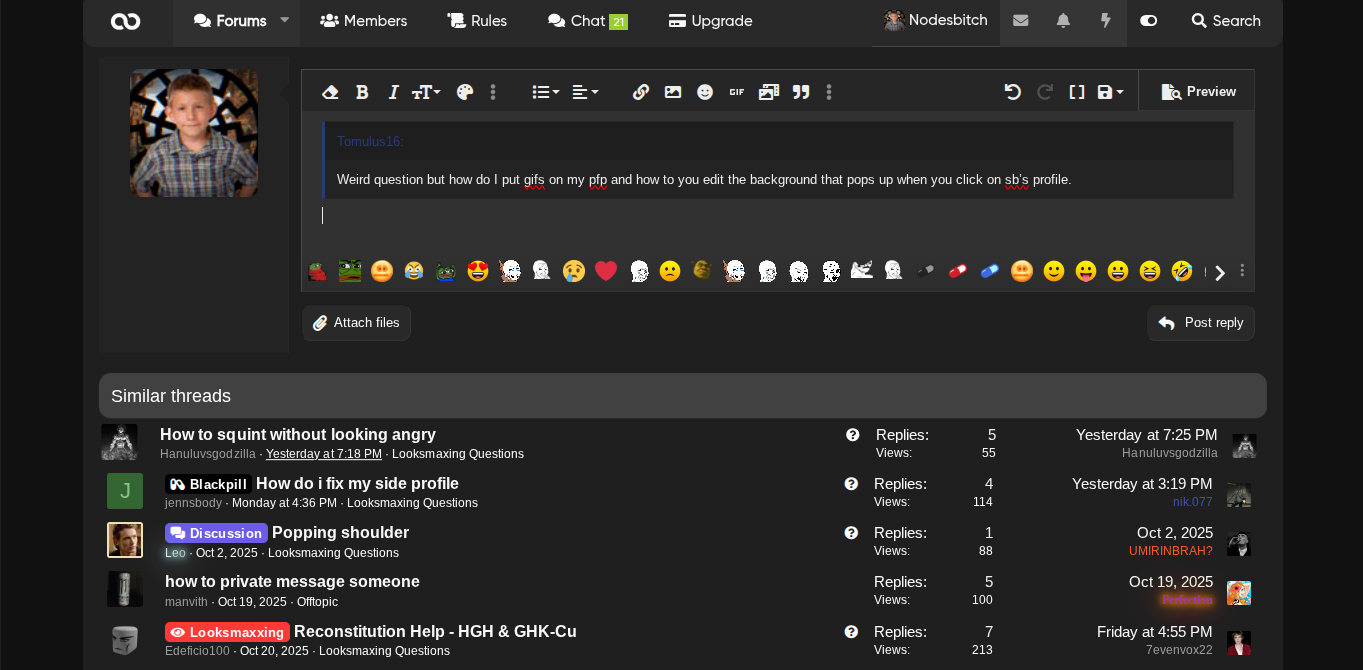
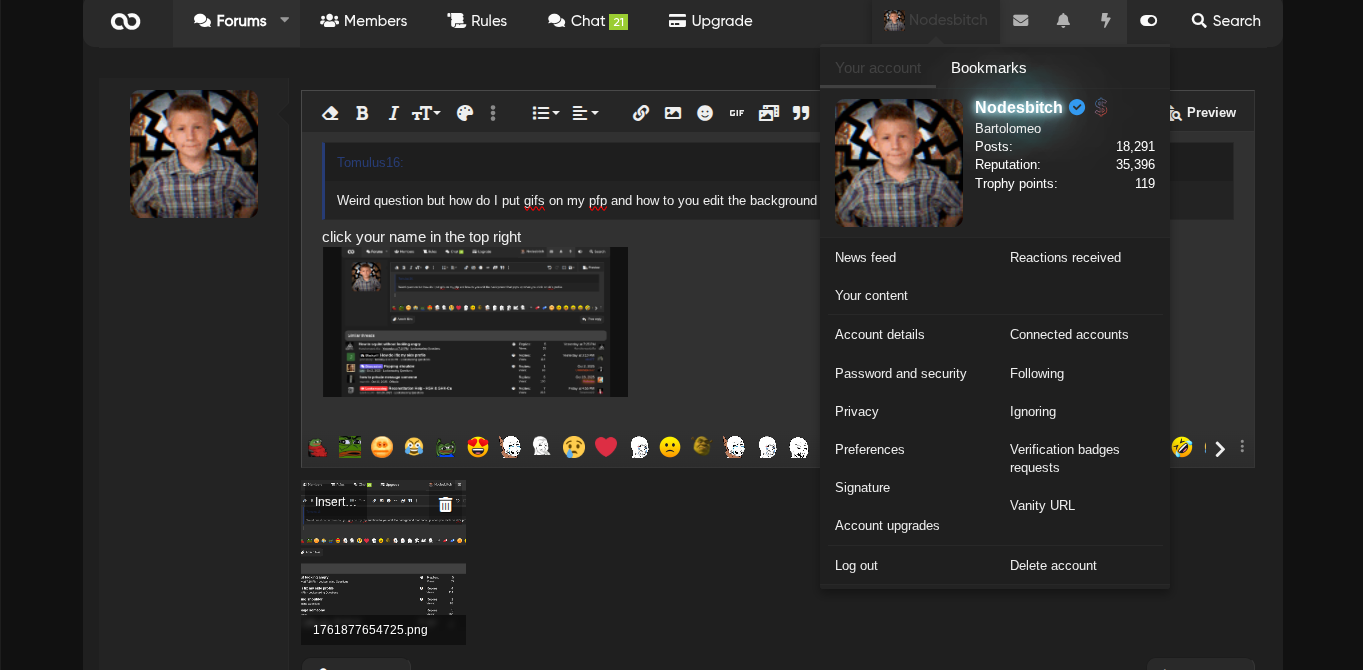
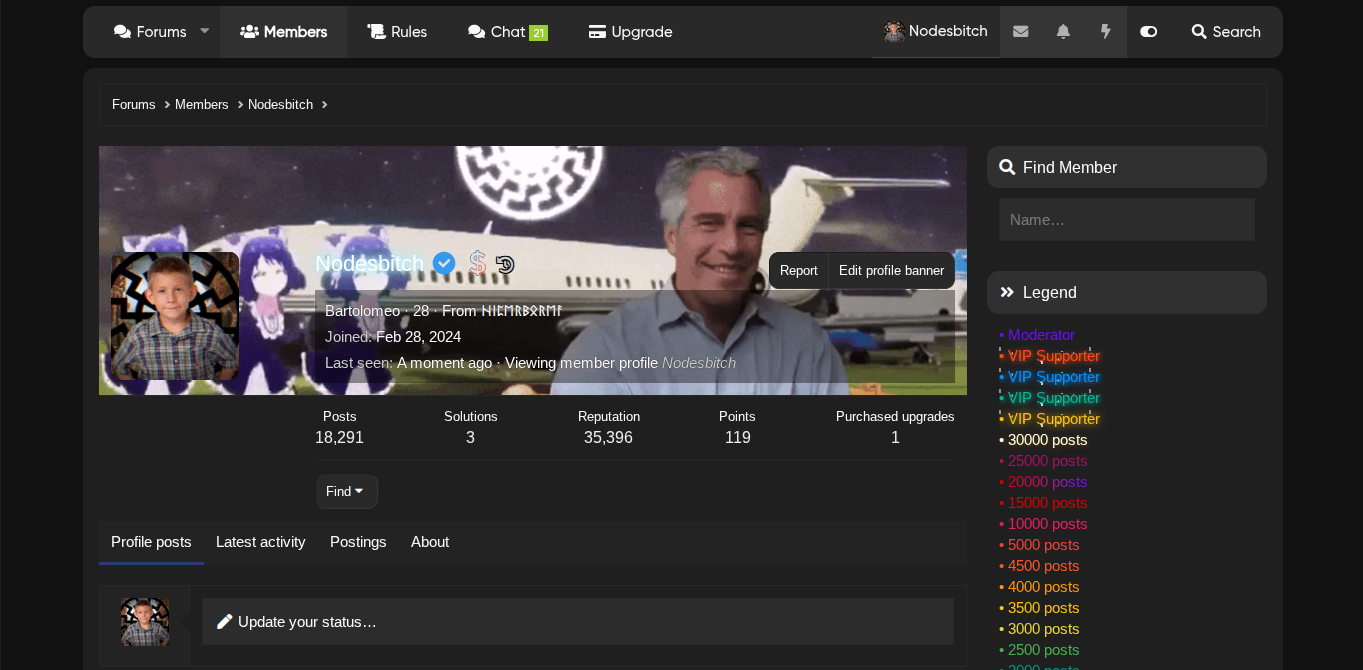
you look like bebe pre ascension chalom but not turkish
top pick on right
if you make another post, asking for surgery or softmax advice I could send you stuffhope I can ascend like him