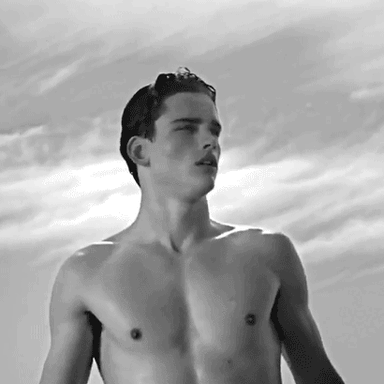Menas

Lost Soul
- Joined
- May 16, 2024
- Posts
- 4,220
- Reputation
- 24,195
BetterLooksmax.org 1.0 - Open-source Extension for Looksmax.org
By: @menas
Credits to: @chadisbeingmade , @Sadist and @Zagro for letting me steal their xenforo cookies (testers).
Why Did We Create this?:
Everything started when I noticed that most of the suggestions in the suggestions section were being ignored. Since I had already built a BBCode tool earlier for formatting, I thought — why not just take it further and make an extension that handles everything?
So I created a group chat with cbm, xnj (the sadist), zagro, and a few others to get their opinions. After some back and forth, I started building the extension with a couple of friends. Their feedback helped shape the initial direction, and it quickly became more than just a formatting tool.
How to install?:
Just go through the GitHub link and download it on your device, Then head to chrome://extensions/ on your chrome browser,
you'll need to enable the developer mode toggle on the upper right corner.
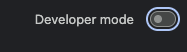
after that click on "load unpacked" on the upper left corner of your page
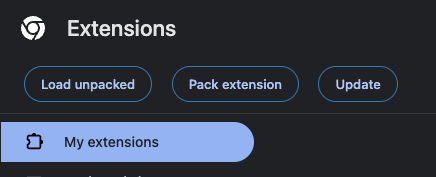
and that's it, now you should notice the changes on looksmax.org.
All Features:
The BetterLooksmax.org Extension 1.0 includes 7 features in total.
Table of contents:
Greycel Filter,
Public Mode,
Quick Reply,
!! Time Tracking & Limiting,
NSFW filter,
Op Filter,
and the best one:
!!! PRESETS (the ultimate formatting tool)
Greycel Filter:
Are you annoyed of those tiktokcels who spam garbage threads like "how can i debloat??"
well- here is the fix for you, with one click you can remove every single greycel from sight.
in action:
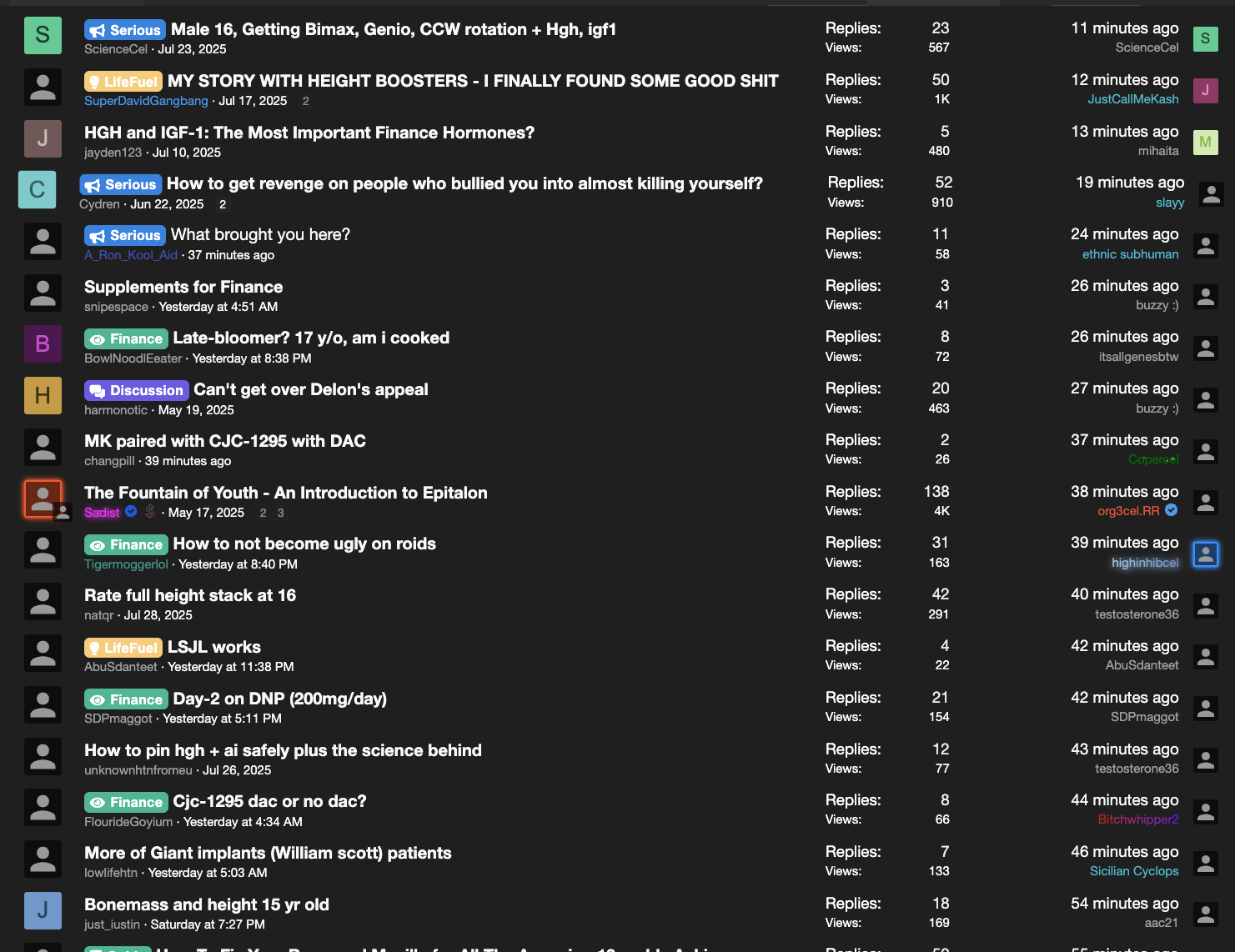
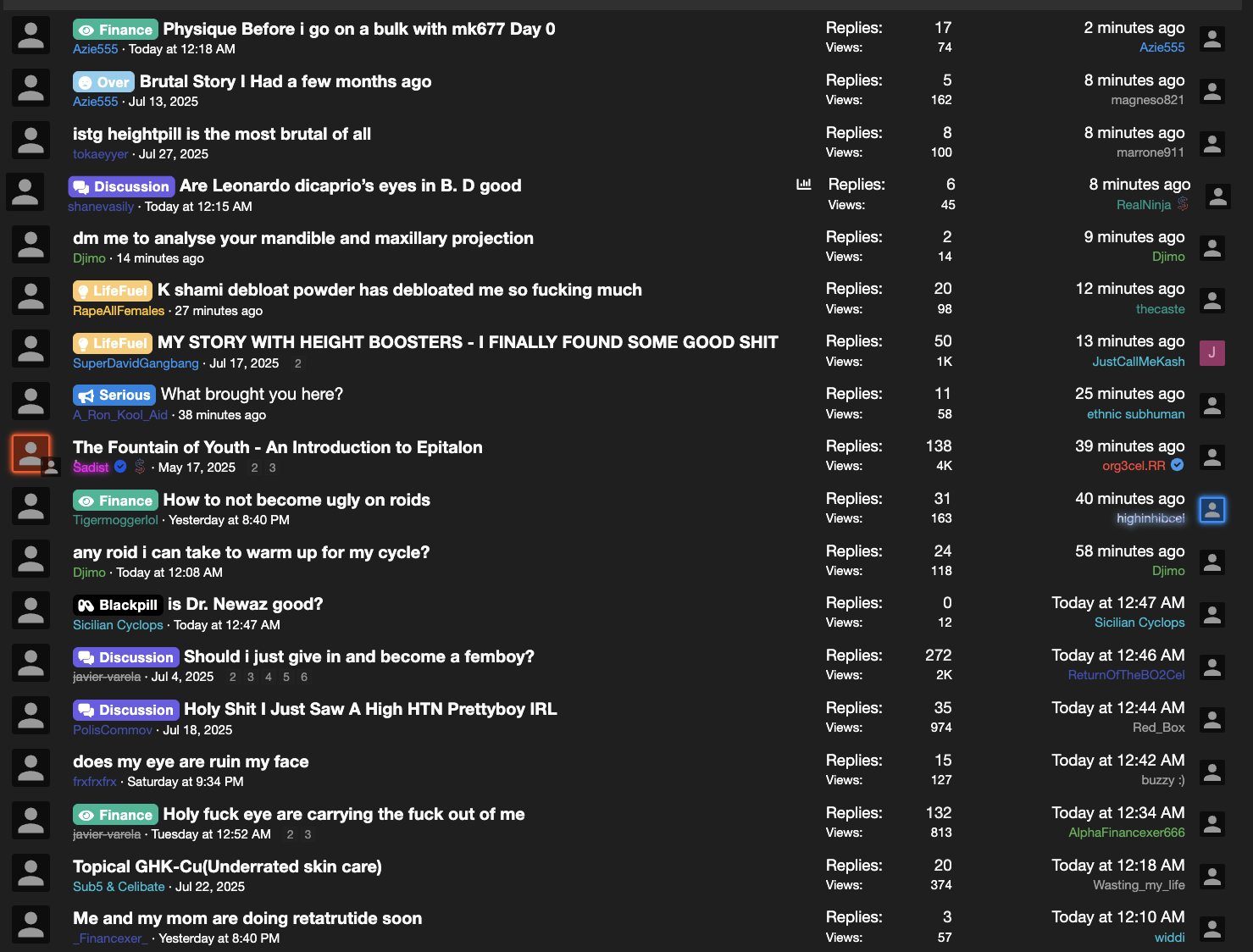
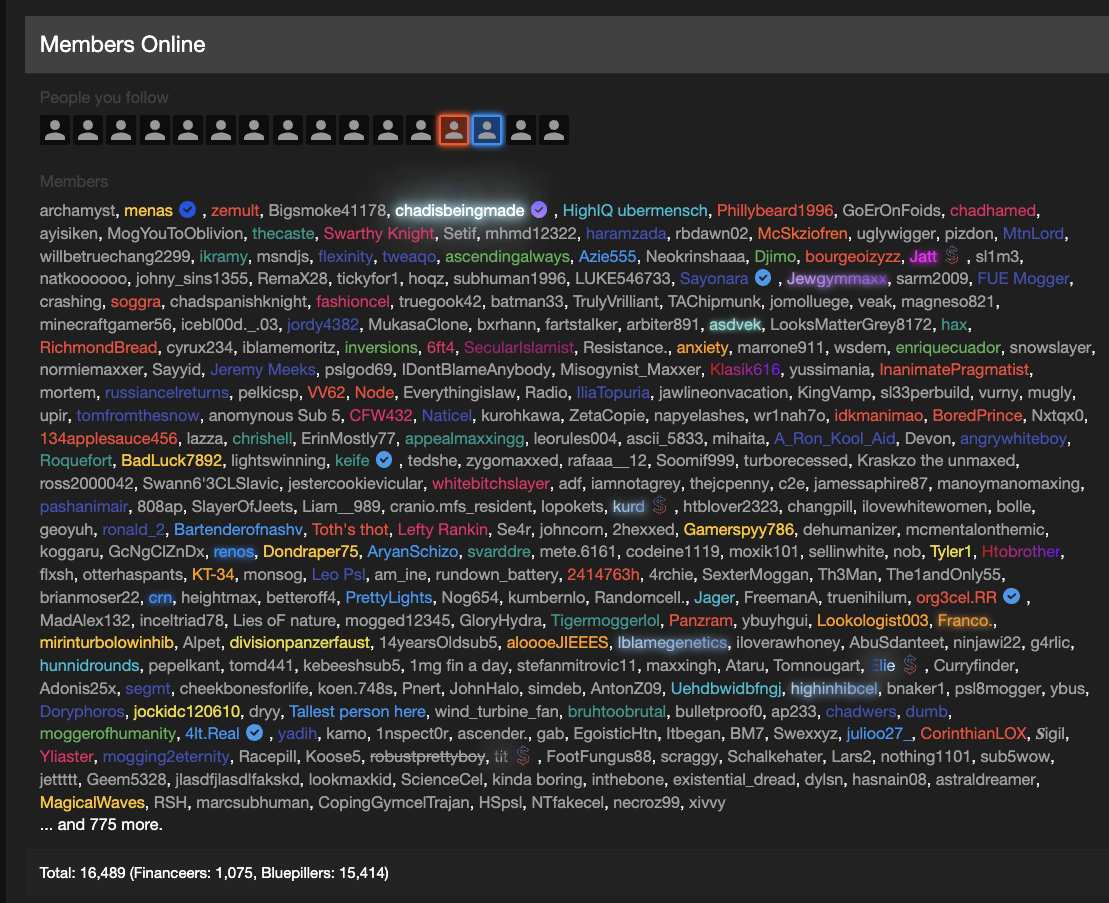
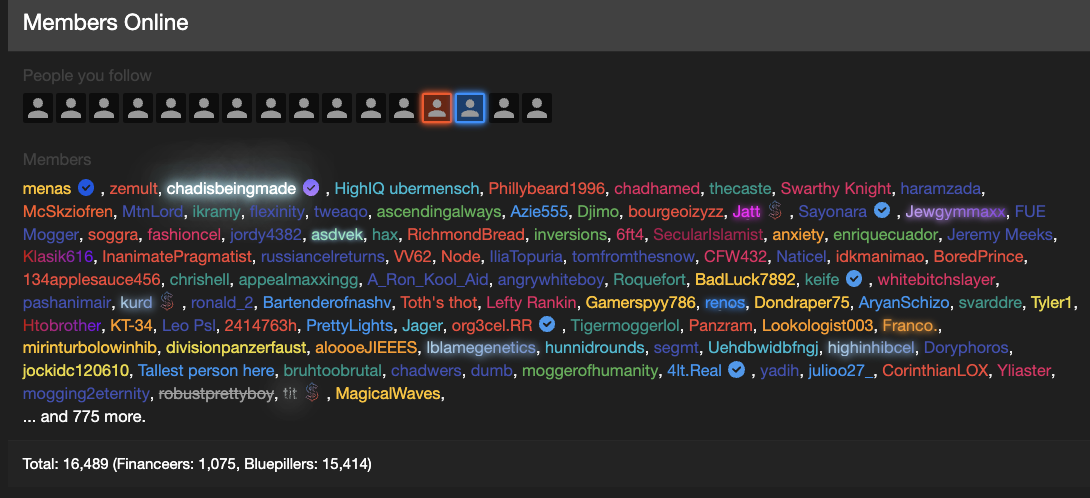
as you can see it'll hide every single post and thread that greycel ever made.
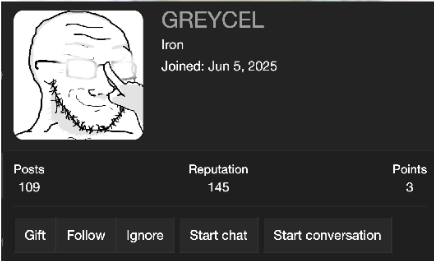
Public Mode:
Are u scared that someone will notice that you are one of those looksmaxxer "incels"?? -- Well, Public Mode was built for you, my friend.
public mode will remove every avatar and replace it with a default one, it will also replace every word that has "looksmax" or"looksmaxxing" with "Finance", and it also does reply the N-word with "black" + media and signature text get blurred.
in action:
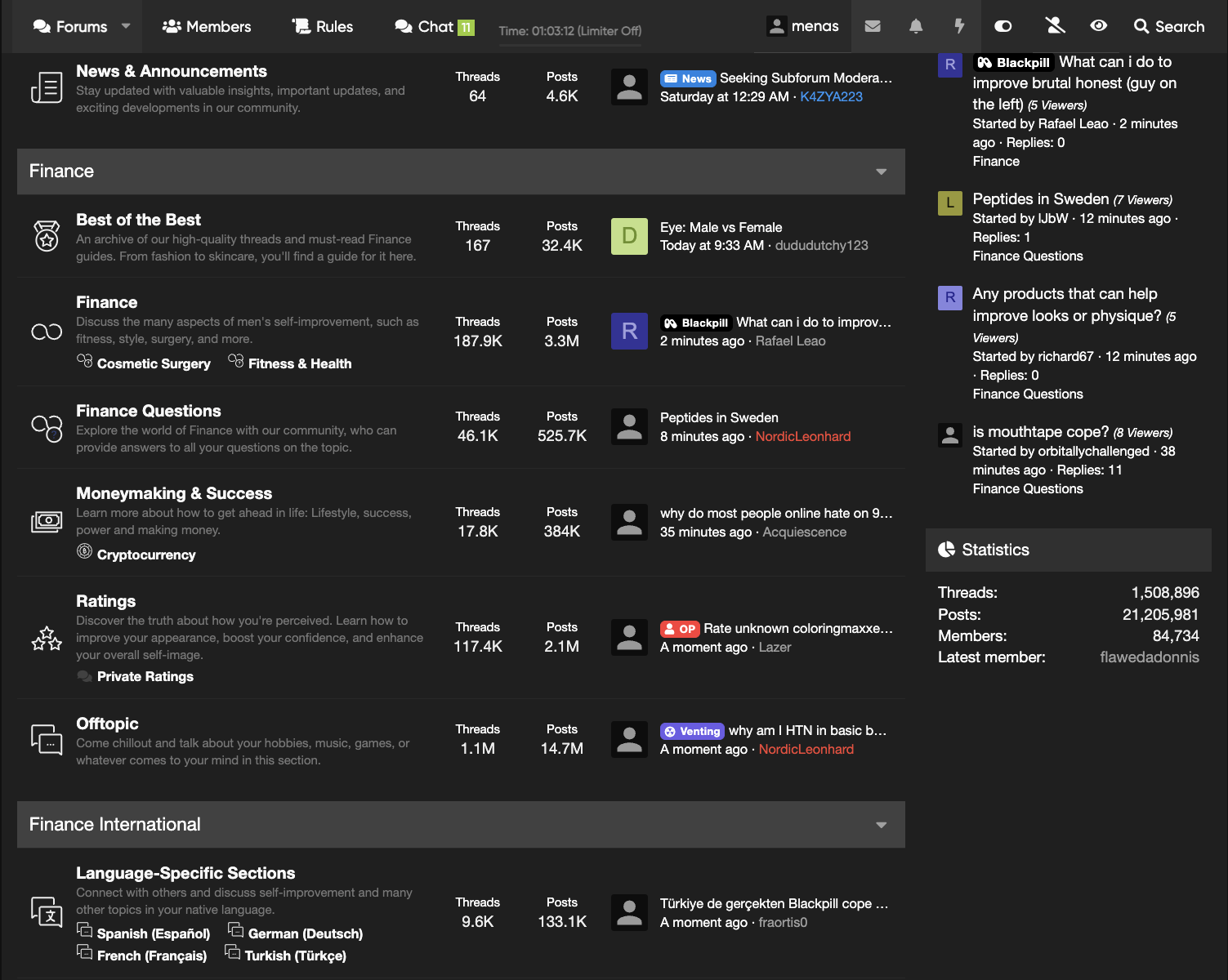
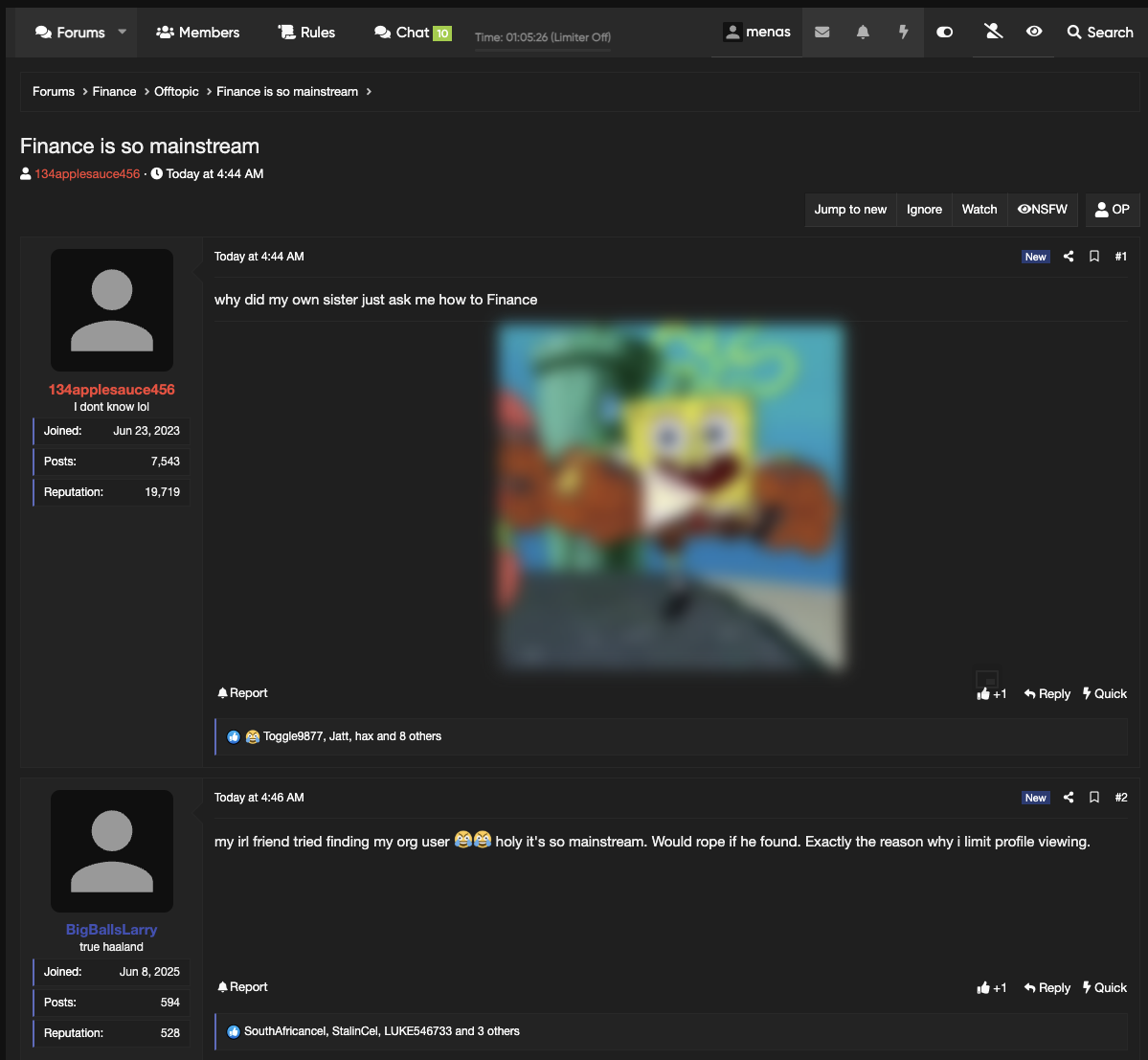
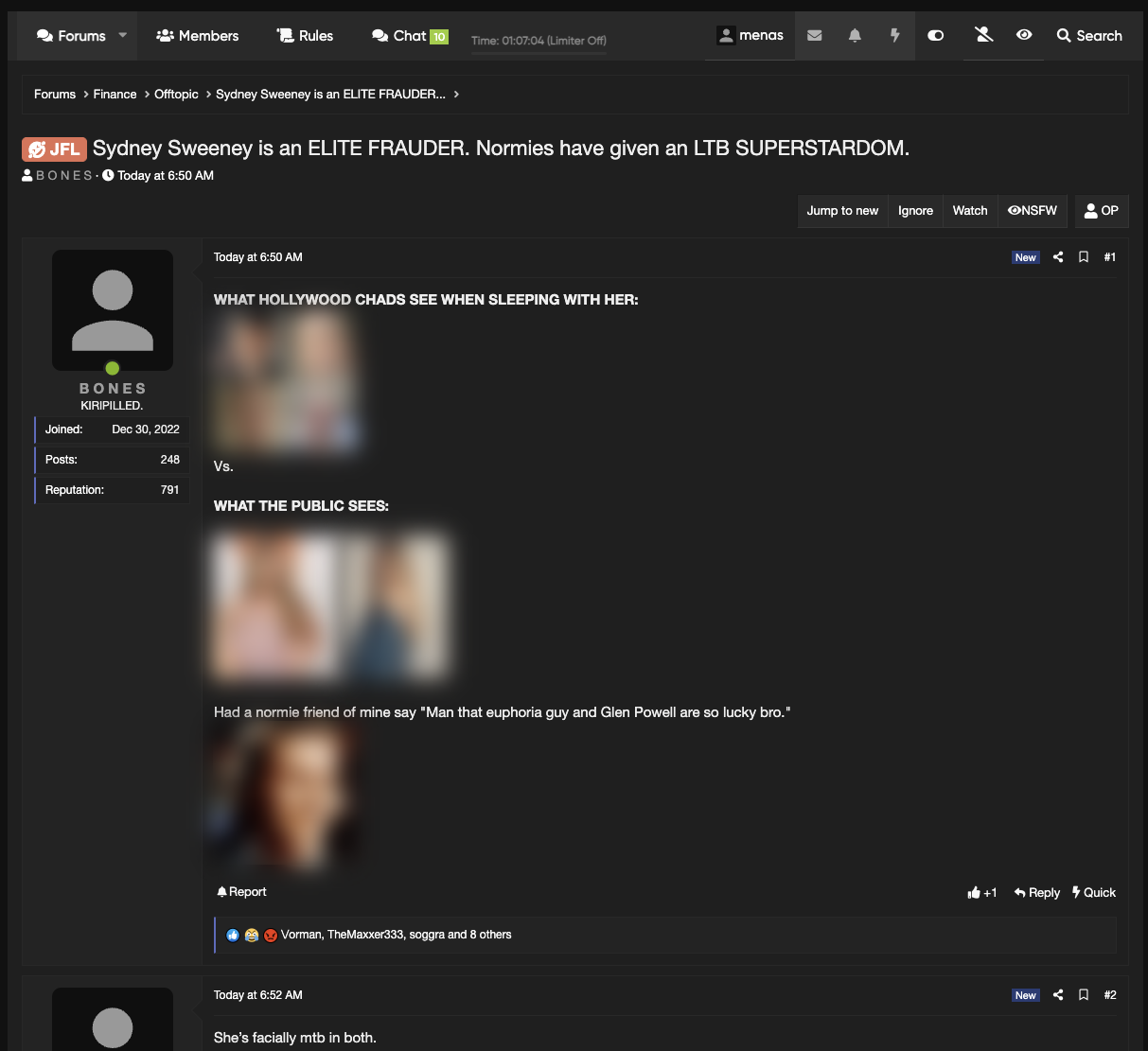
Quick Reply:
sometimes u just want to say DNRD in a thread.. but you are too lazy to type all that?
with one click of a button you can make it fill the input.
it is NOT automated, it only fills the input.
in action:
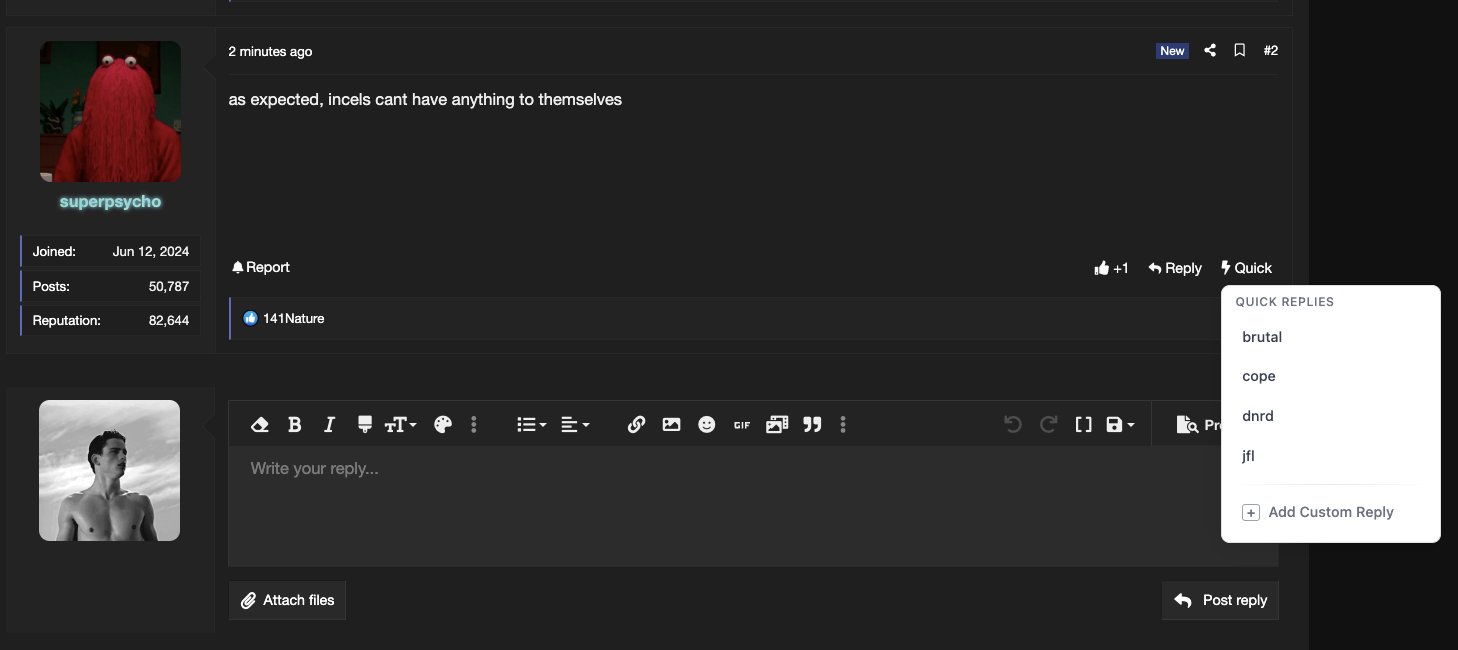
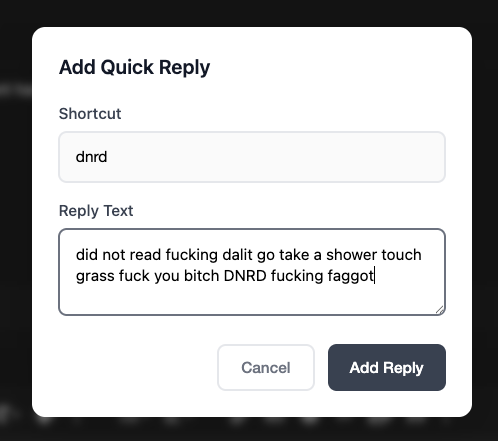
Time Tracking & Limiting:
you've noticed that you are spending too much time on the site,
or do you wonder how much time you spend? well this feature is for you.
once you enable the extension you will notice the timer on your navbar.
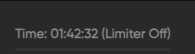
when you click it you'll access the settings where u can setup your time limiter.
once you hit your time limit it will start counting 24 hours untill it resets.
in action:
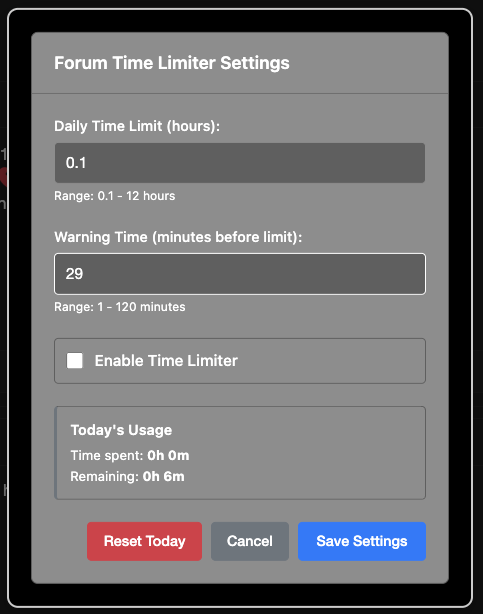
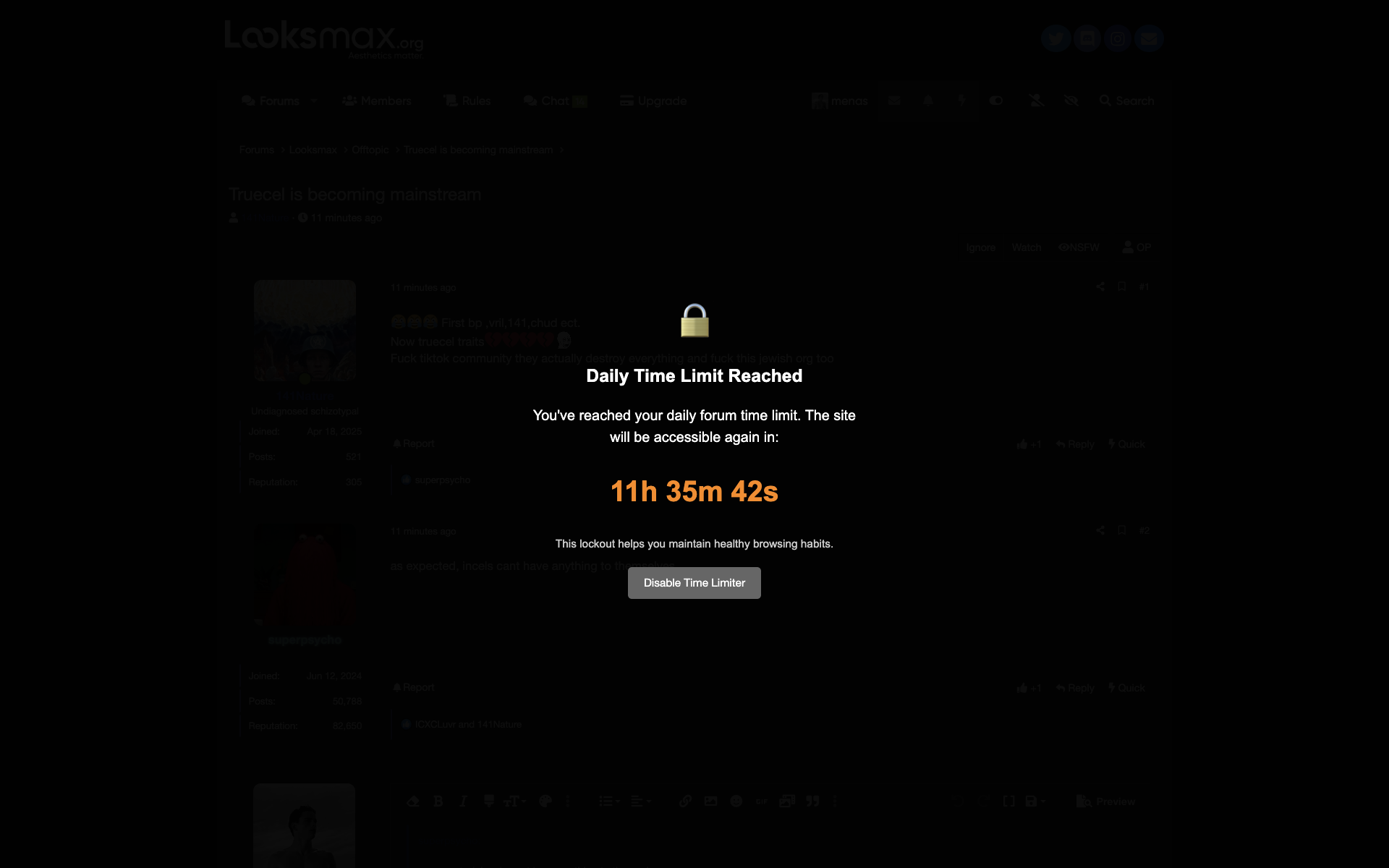
NSFW filter:
are you on NoFap? or maybe you just don't want to encounter weird ahh nsfw threads, this is for you.
the nsfw filter will Hide every thread with an nsfw tag.
in action:
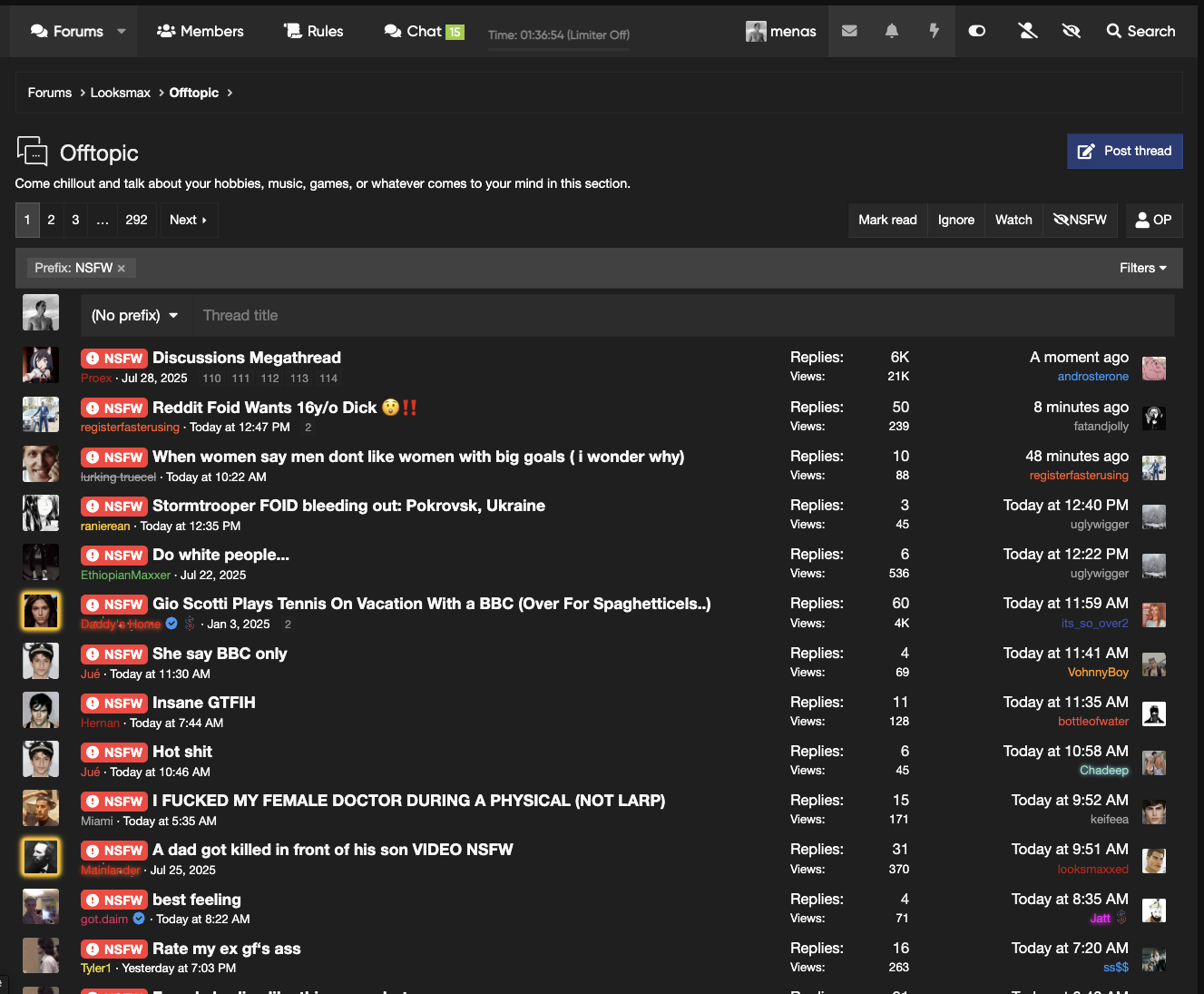
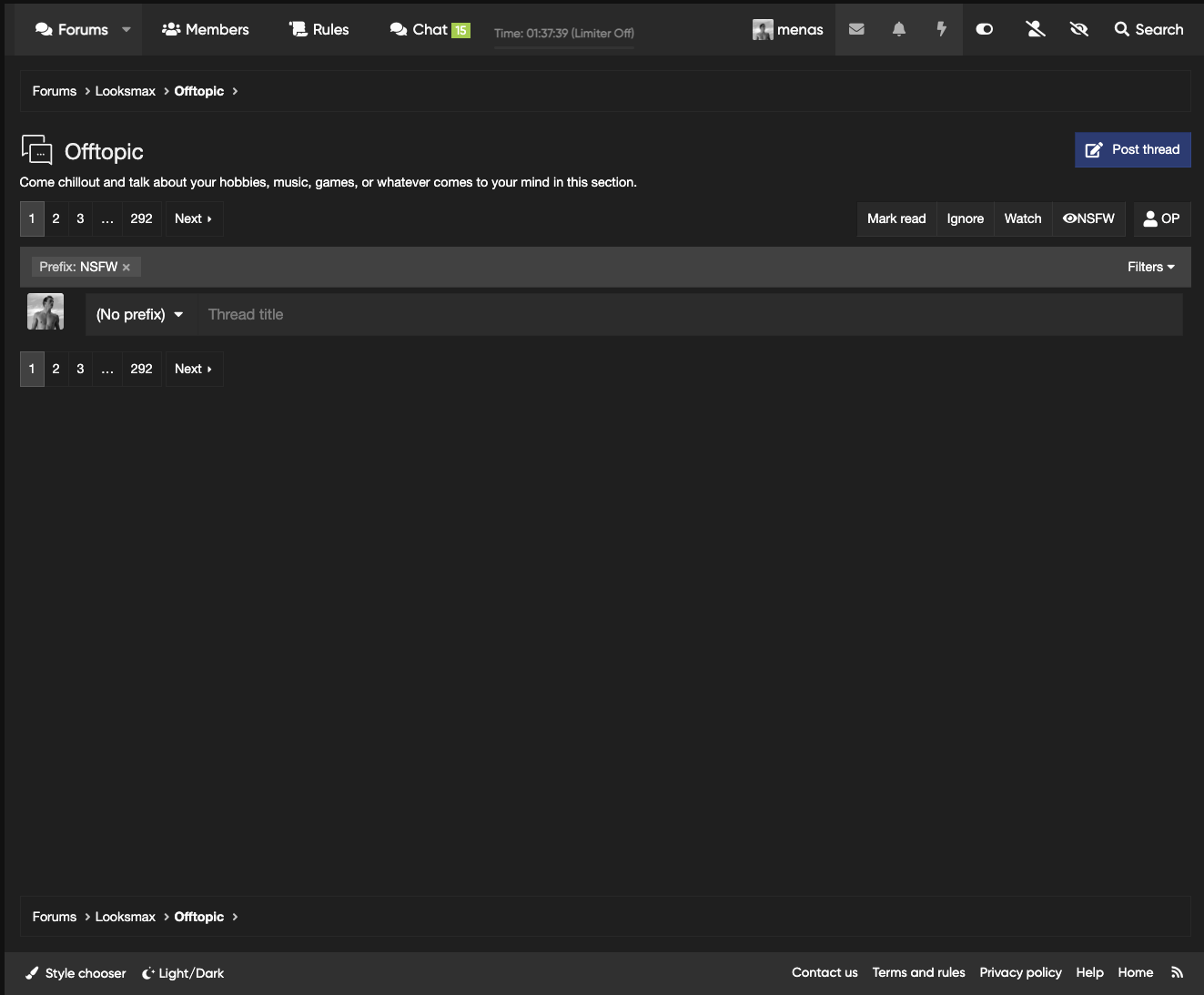
Op Filter:
sometimes you just want to read the posts of OP but you can't because
of all those junk posts other users made?? well the op filter is for you, with one click you'll only see the posts that OP made.
in action:
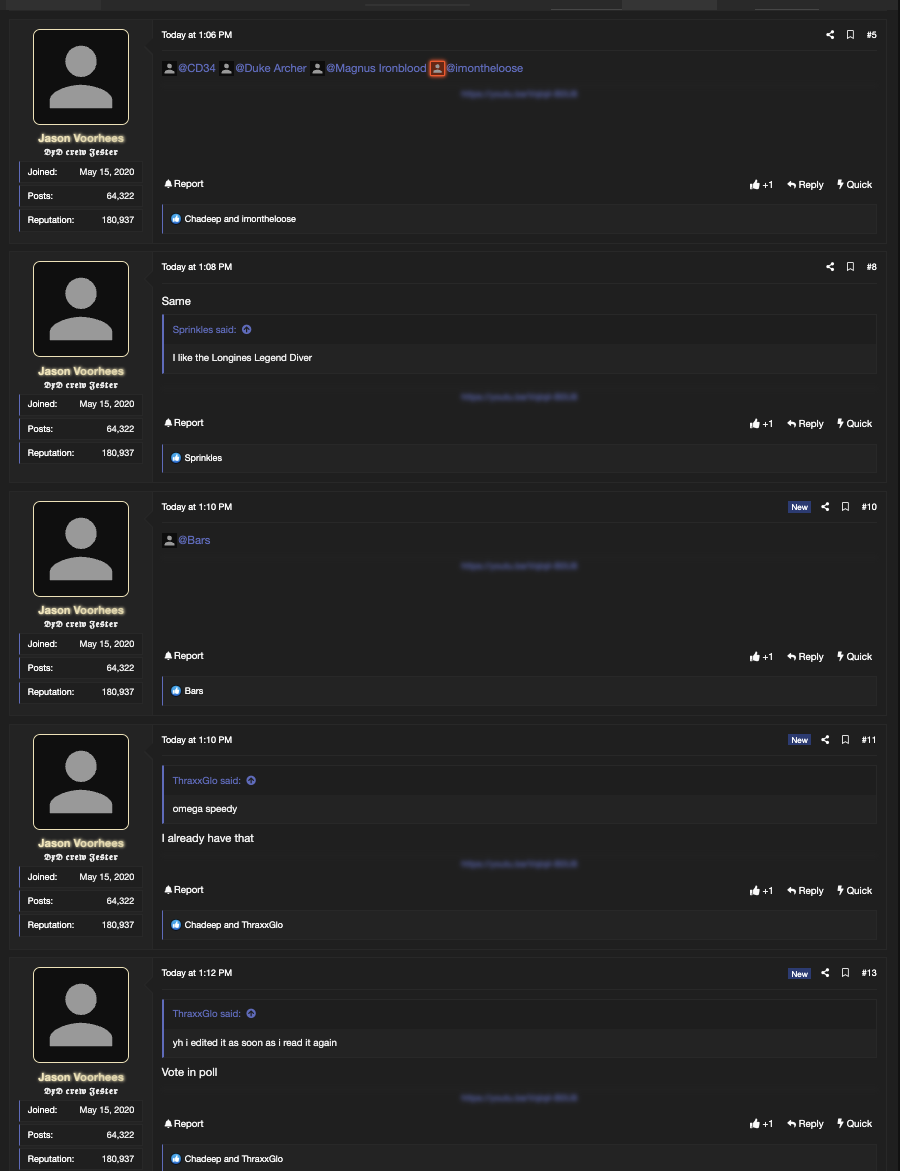
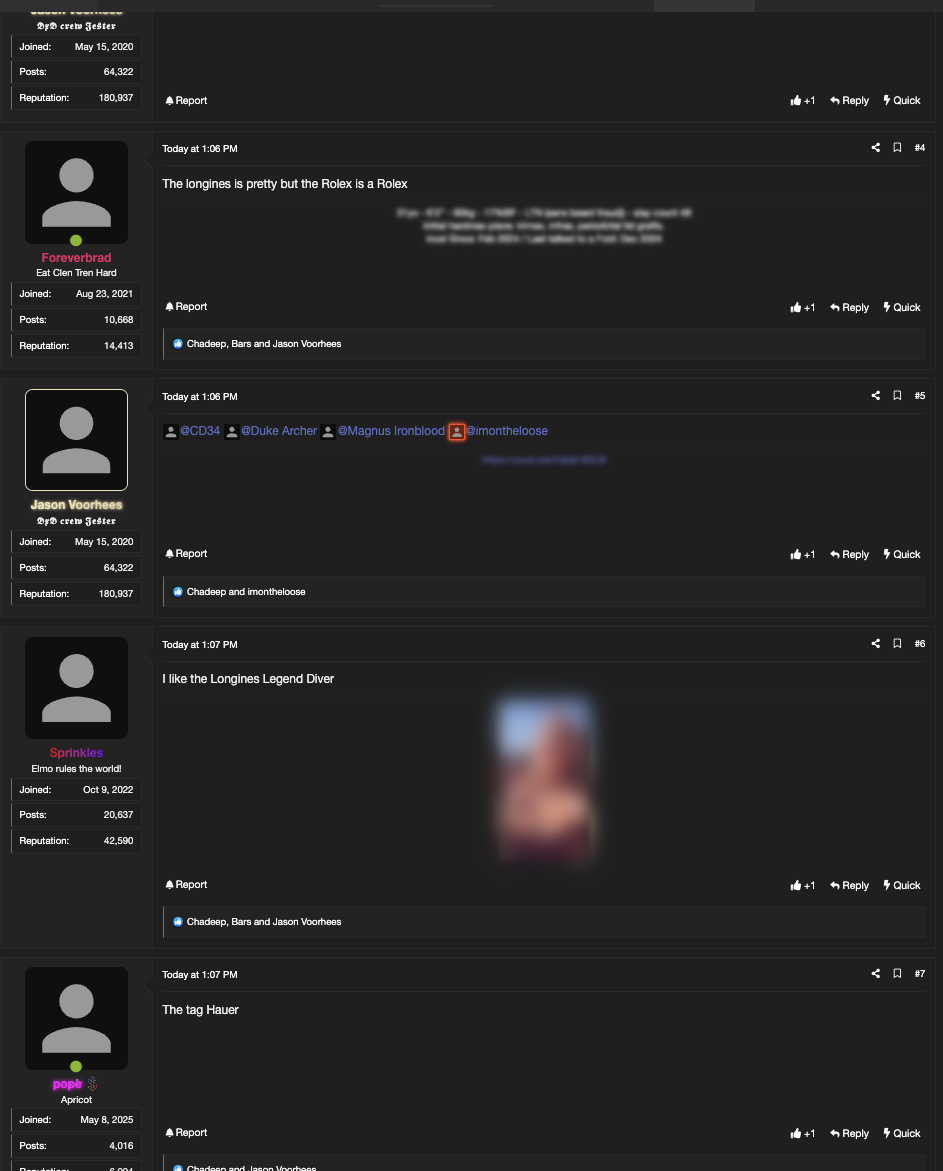
AND THE BEST AND MY PERSONAL FAVOURITE:
Presets!, the ultimate formatting tool:
you might wonder how i formatted this thread so beautifully huh? well here is the answer.
with the presets feature u can do ALOT of cool stuff, like:
this is a rainbow gradient with rainbow bg
this is a blue gradient
you can almost do anything you want, and it is easy asf to use
also you can add keyboard shortcuts for them such as Ctrl+J
how to use?:
you'll notice a brush icon will appear in your editor after you enable the extension

click the button, and start creating your own presets, i highly recommend that you
assign keyboard shortcuts as they make everything easier.
the interface:
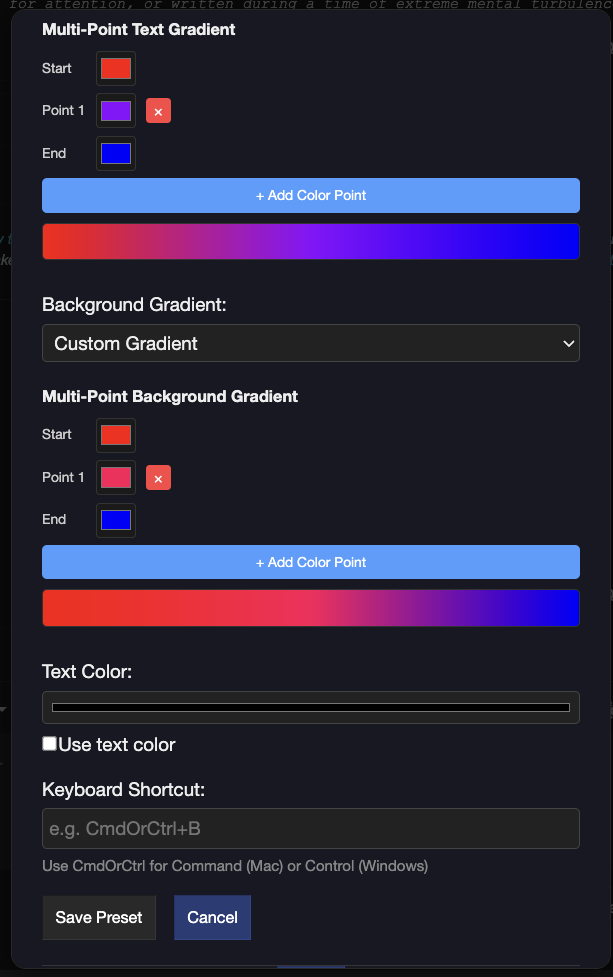

Where to Download?:
since i most of the users on here are paranoids (which they should be) i'm going to upload the code to github and make it open-source.
i already mentioned how to install above.
here is the github repo:
Enjoy, For a BetterLooksmax.org!
@emeraldglass @Randomized Shame
By: @menas
Credits to: @chadisbeingmade , @Sadist and @Zagro for letting me steal their xenforo cookies (testers).
Why Did We Create this?:
Everything started when I noticed that most of the suggestions in the suggestions section were being ignored. Since I had already built a BBCode tool earlier for formatting, I thought — why not just take it further and make an extension that handles everything?
So I created a group chat with cbm, xnj (the sadist), zagro, and a few others to get their opinions. After some back and forth, I started building the extension with a couple of friends. Their feedback helped shape the initial direction, and it quickly became more than just a formatting tool.
How to install?:
Just go through the GitHub link and download it on your device, Then head to chrome://extensions/ on your chrome browser,
you'll need to enable the developer mode toggle on the upper right corner.
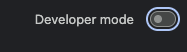
after that click on "load unpacked" on the upper left corner of your page
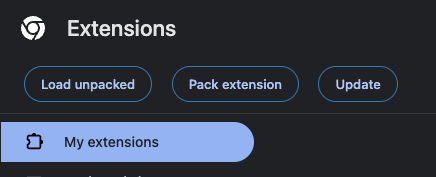
and that's it, now you should notice the changes on looksmax.org.
All Features:
The BetterLooksmax.org Extension 1.0 includes 7 features in total.
Table of contents:
Greycel Filter,
Public Mode,
Quick Reply,
!! Time Tracking & Limiting,
NSFW filter,
Op Filter,
and the best one:
!!! PRESETS (the ultimate formatting tool)
Greycel Filter:
Are you annoyed of those tiktokcels who spam garbage threads like "how can i debloat??"
well- here is the fix for you, with one click you can remove every single greycel from sight.
in action:
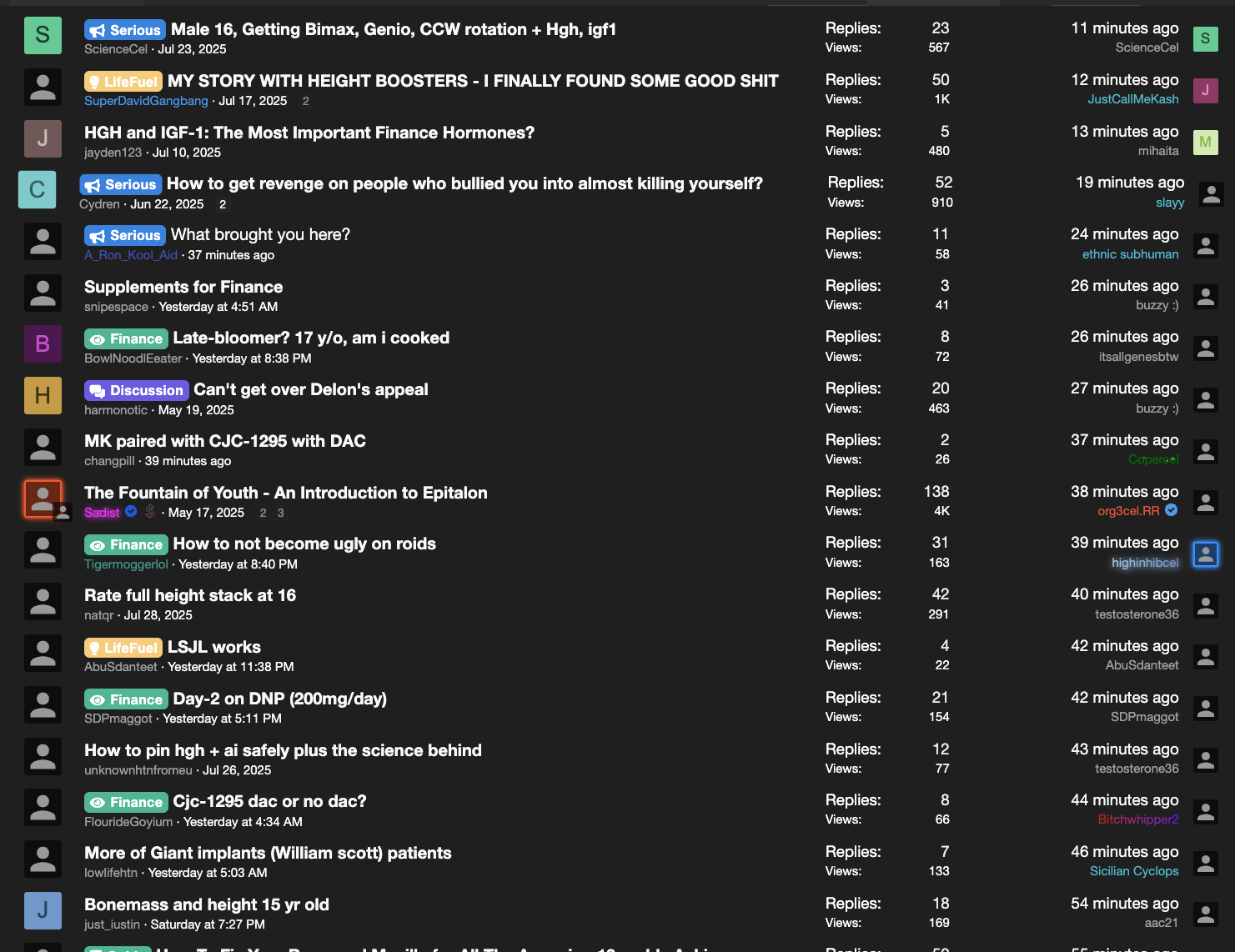
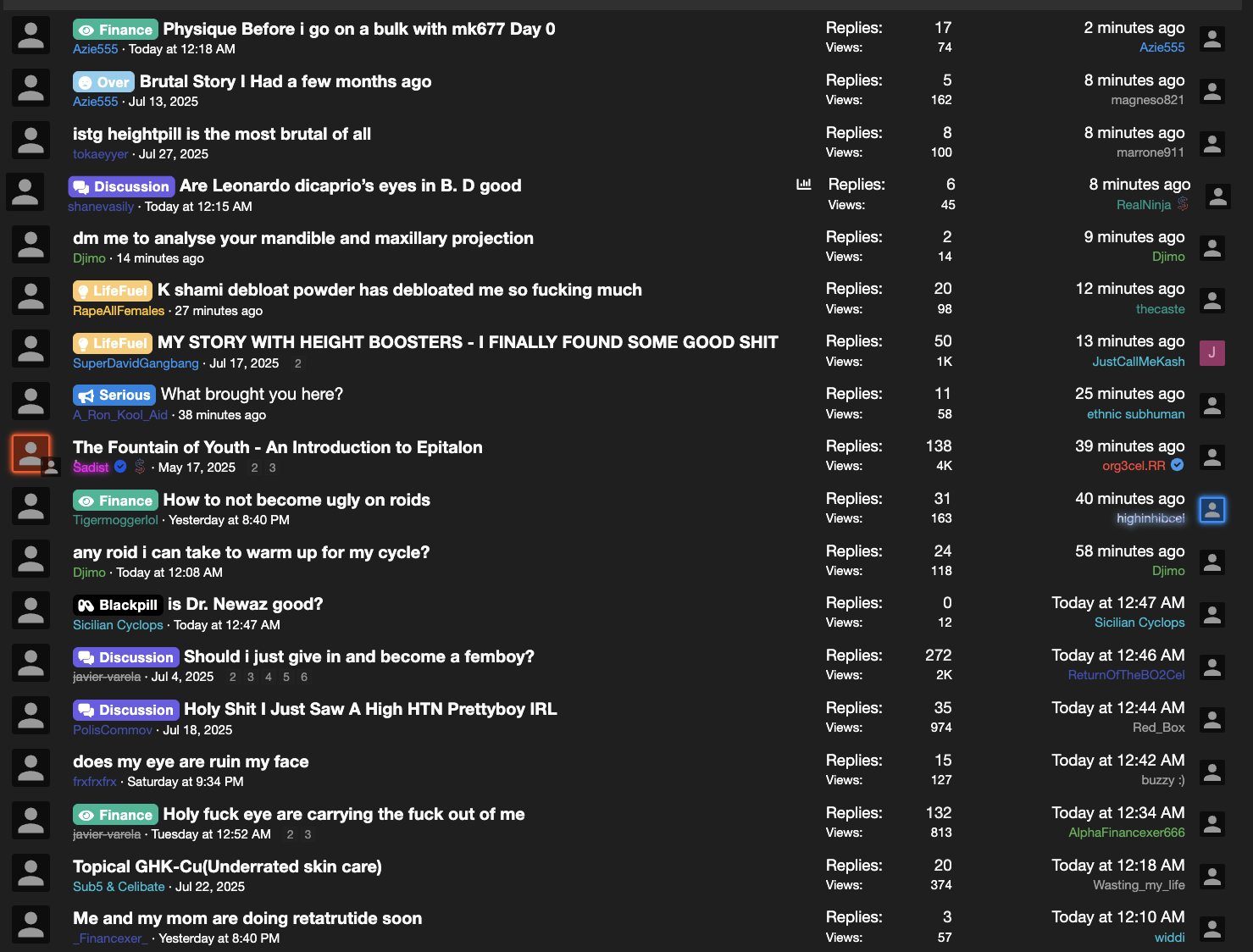
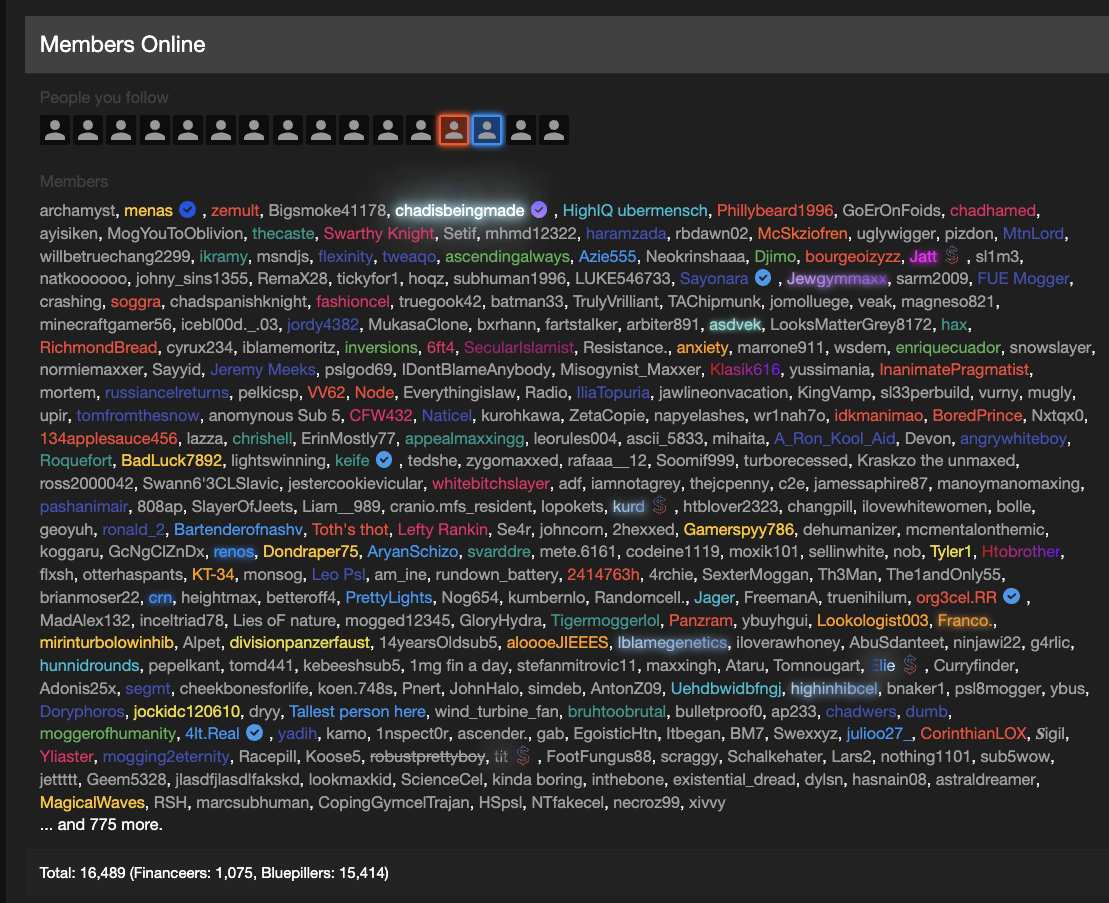
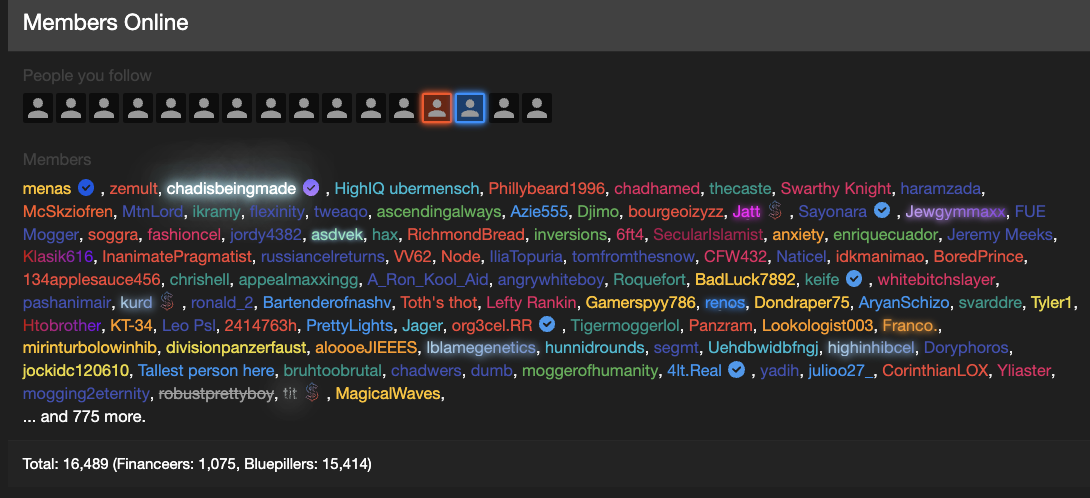
as you can see it'll hide every single post and thread that greycel ever made.
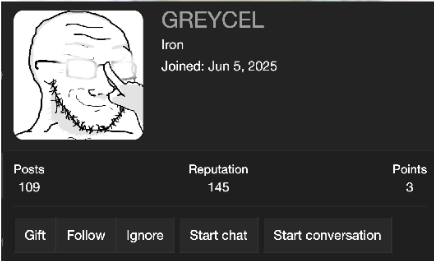
Public Mode:
Are u scared that someone will notice that you are one of those looksmaxxer "incels"?? -- Well, Public Mode was built for you, my friend.
public mode will remove every avatar and replace it with a default one, it will also replace every word that has "looksmax" or"looksmaxxing" with "Finance", and it also does reply the N-word with "black" + media and signature text get blurred.
in action:
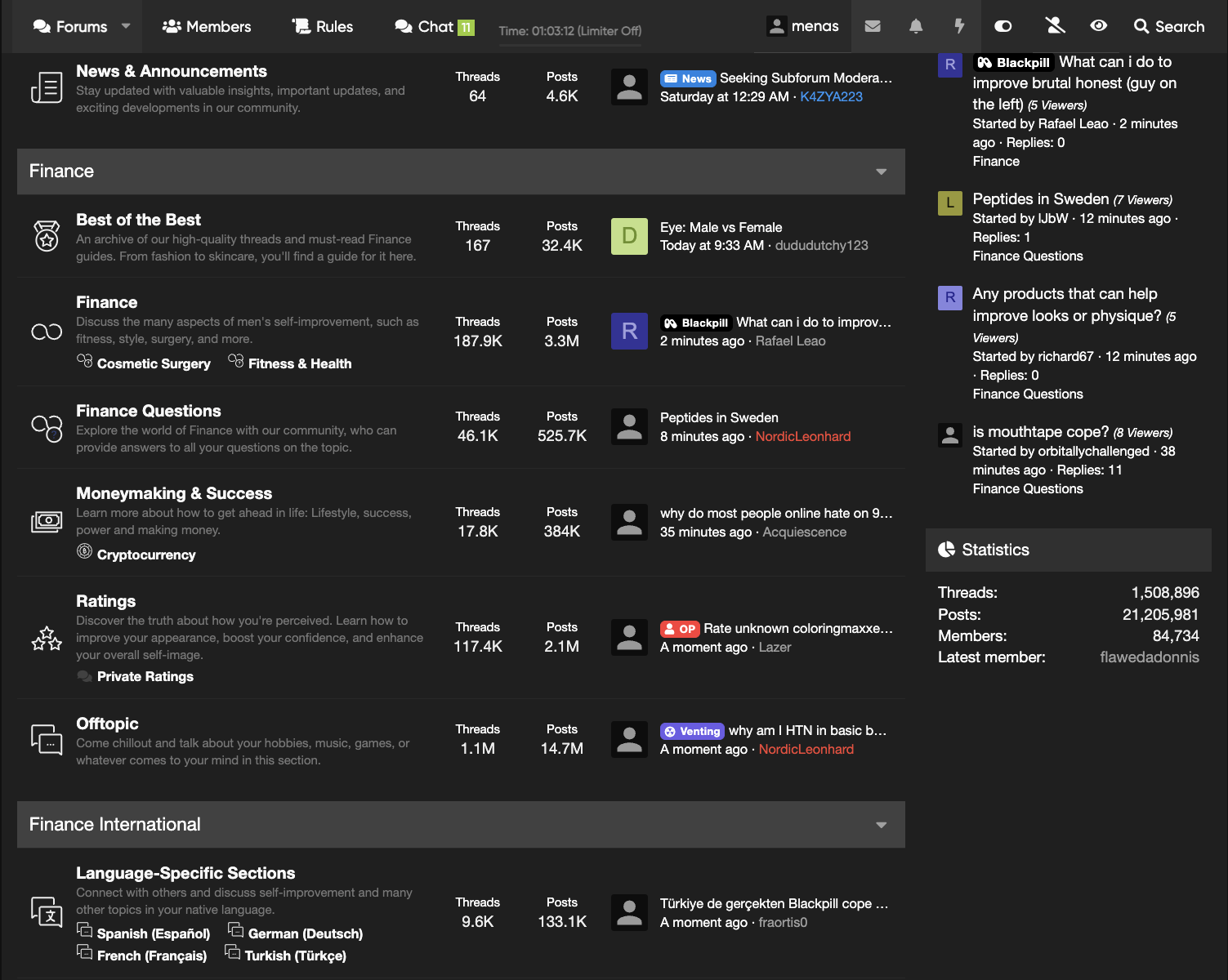
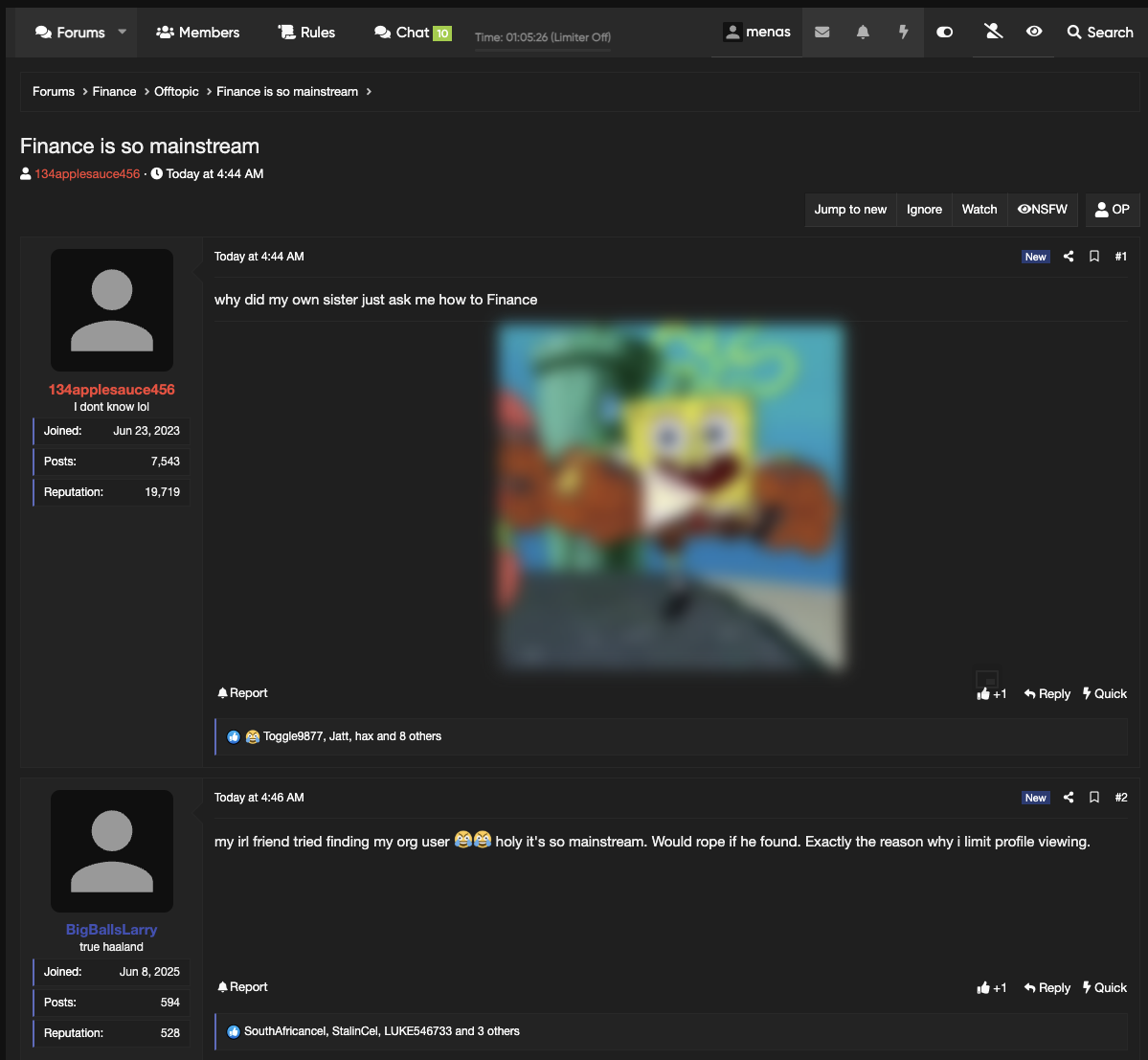
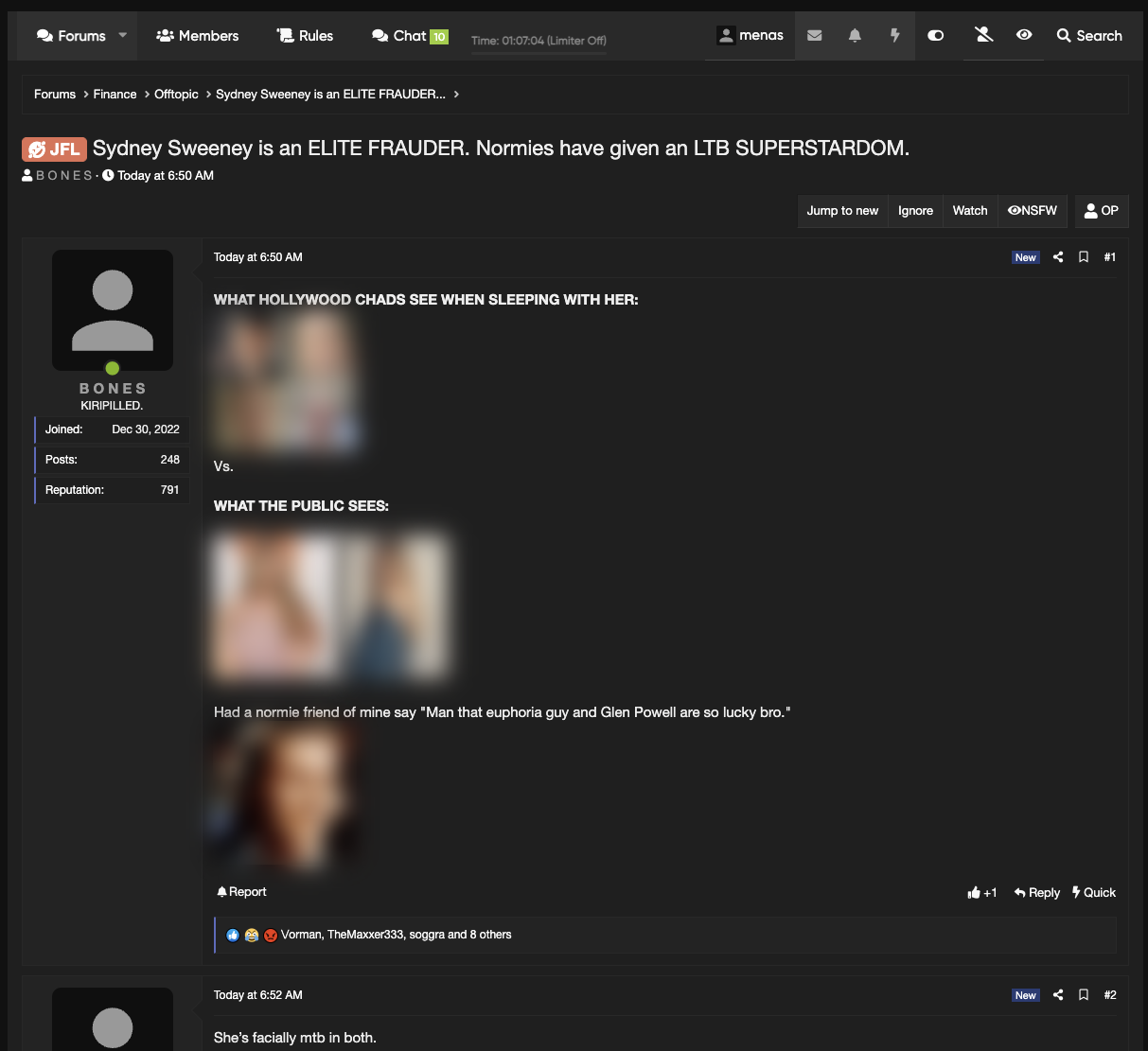
Quick Reply:
sometimes u just want to say DNRD in a thread.. but you are too lazy to type all that?
with one click of a button you can make it fill the input.
it is NOT automated, it only fills the input.
in action:
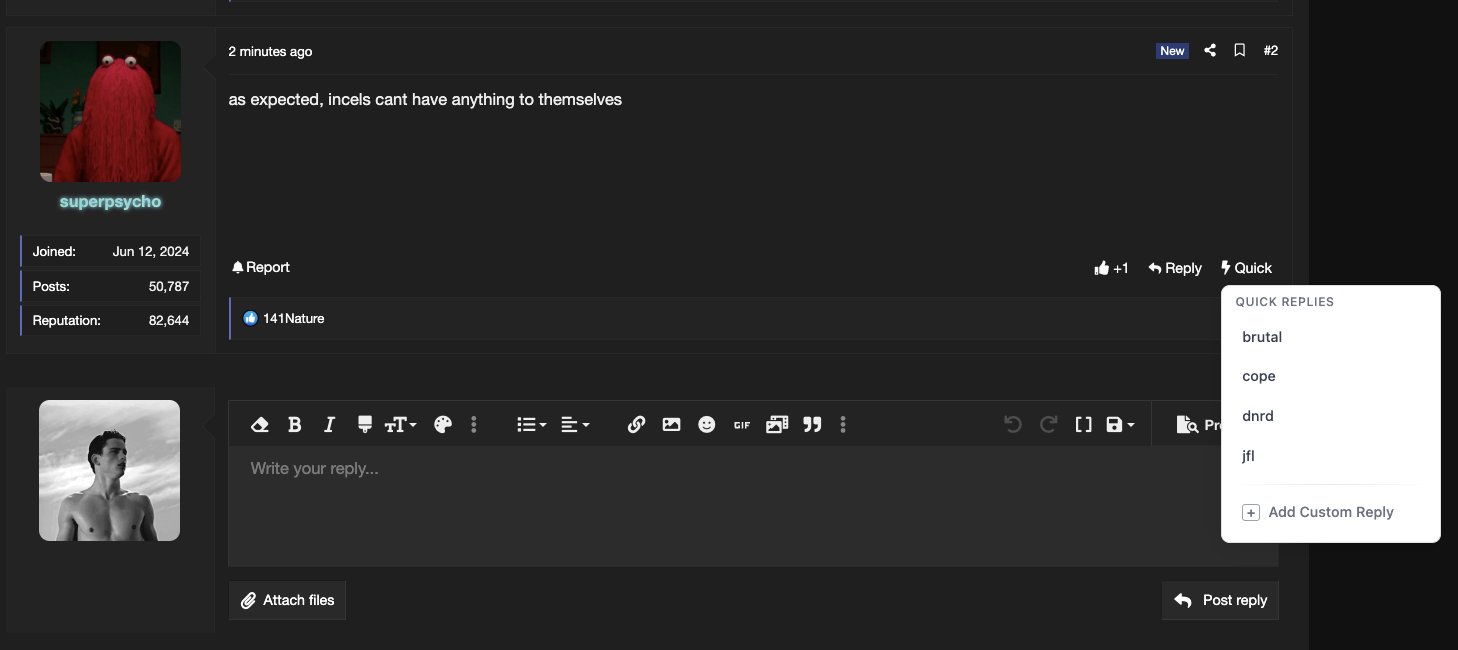
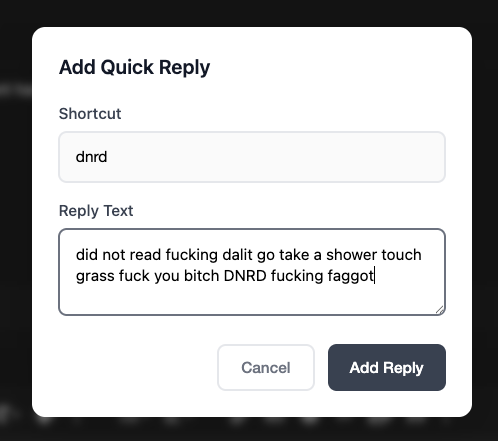
Time Tracking & Limiting:
you've noticed that you are spending too much time on the site,
or do you wonder how much time you spend? well this feature is for you.
once you enable the extension you will notice the timer on your navbar.
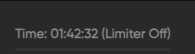
when you click it you'll access the settings where u can setup your time limiter.
once you hit your time limit it will start counting 24 hours untill it resets.
in action:
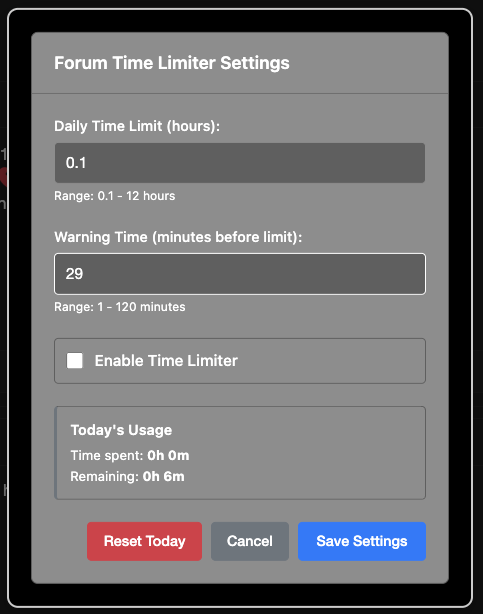
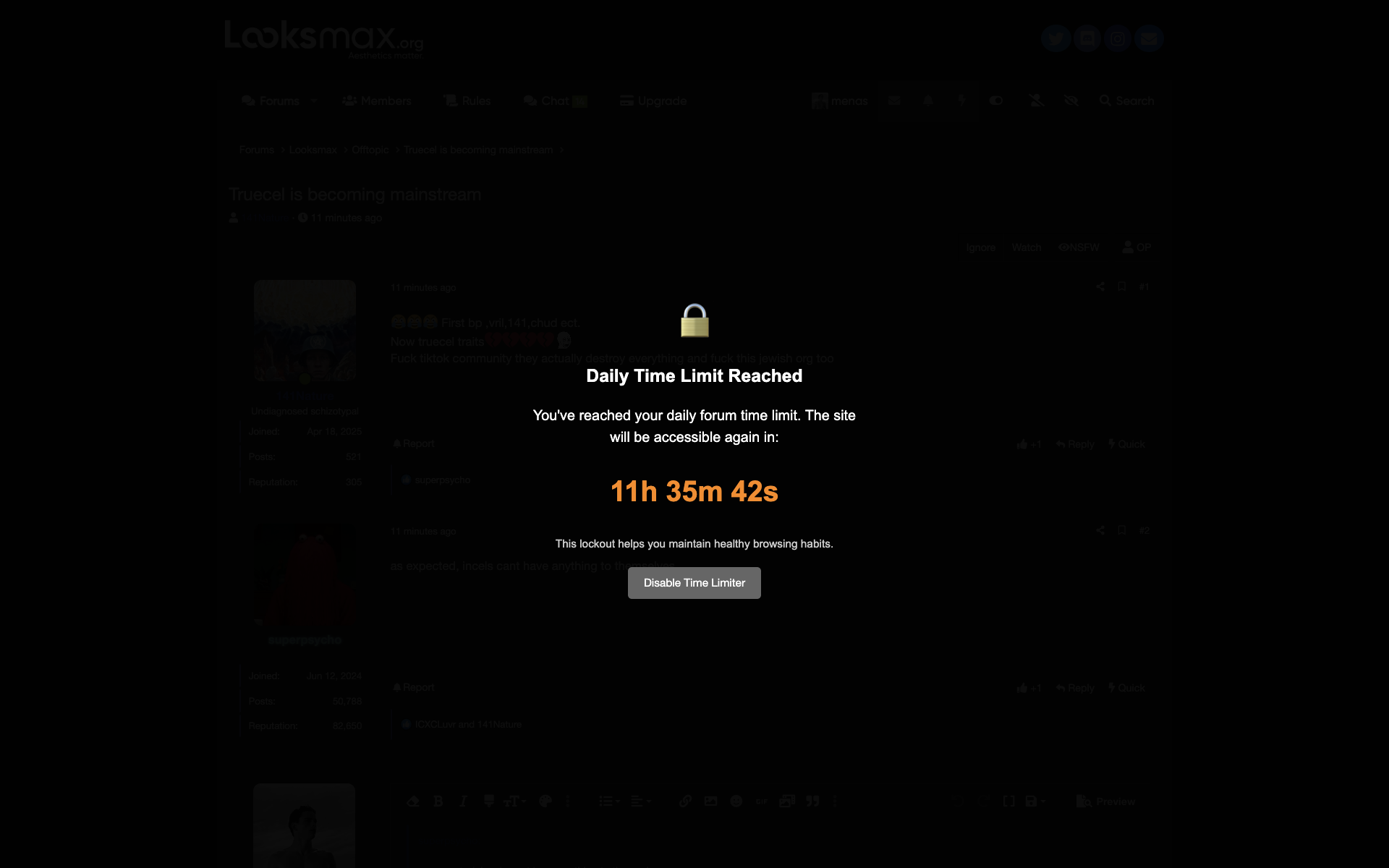
NSFW filter:
are you on NoFap? or maybe you just don't want to encounter weird ahh nsfw threads, this is for you.
the nsfw filter will Hide every thread with an nsfw tag.
in action:
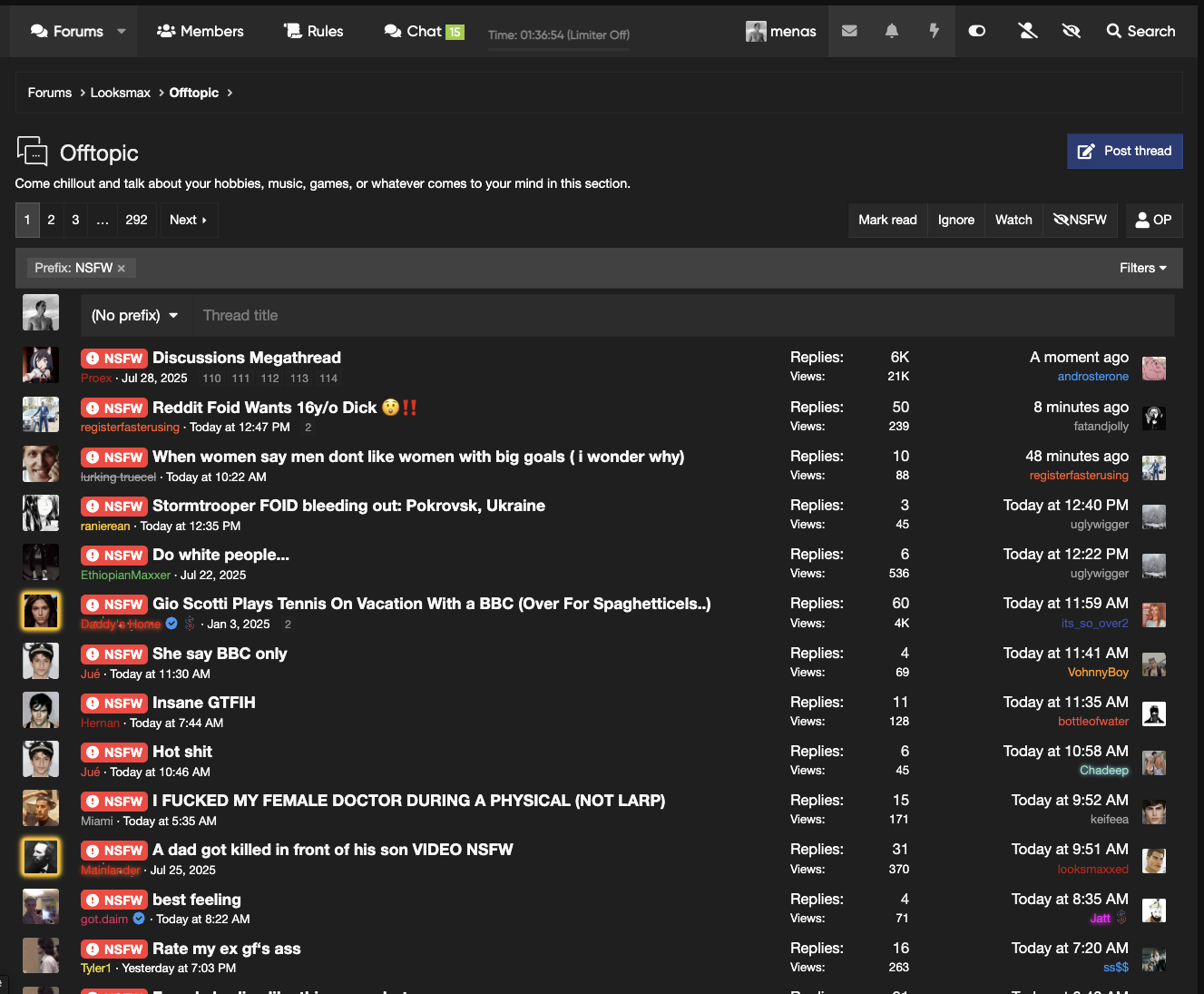
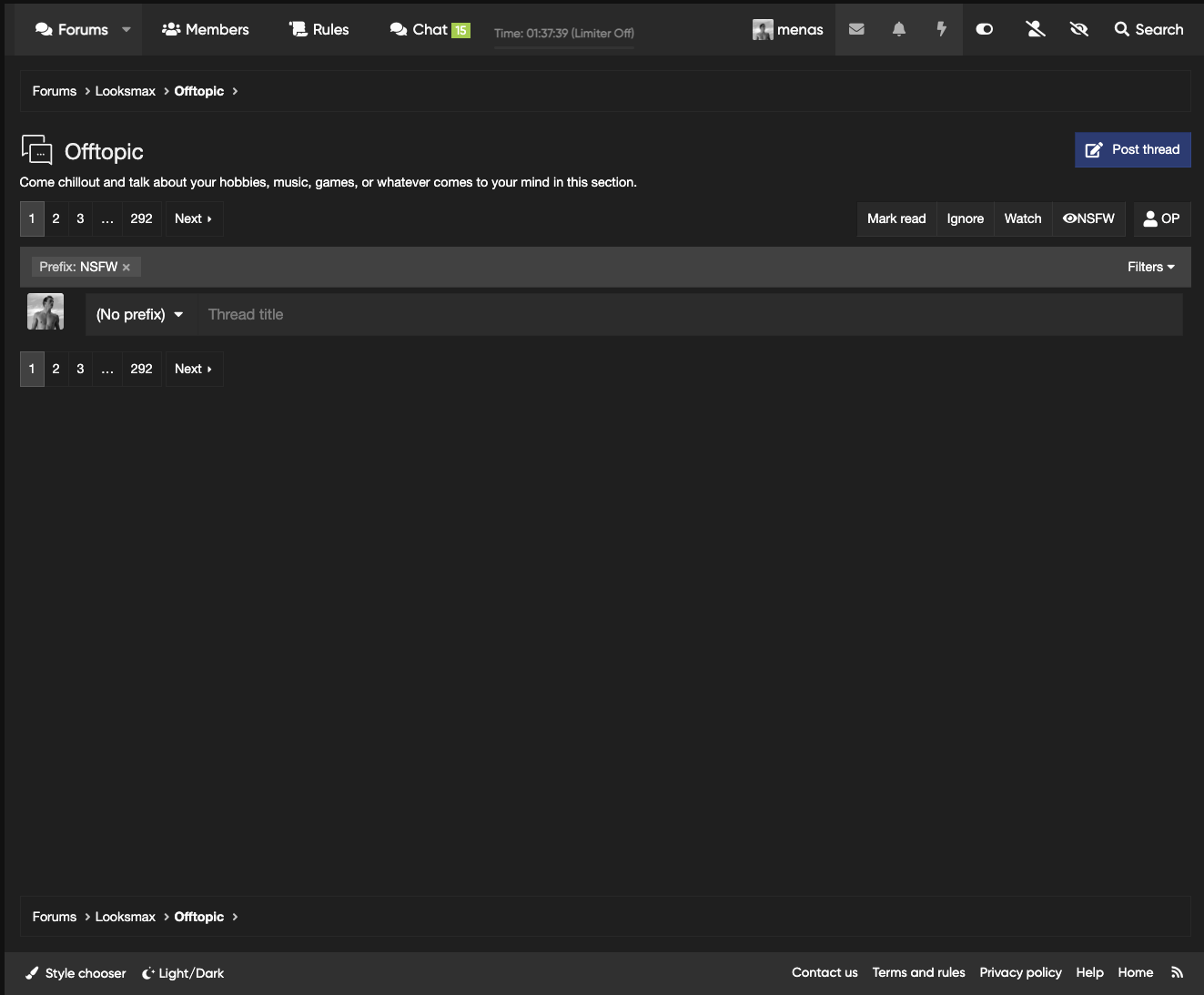
Op Filter:
sometimes you just want to read the posts of OP but you can't because
of all those junk posts other users made?? well the op filter is for you, with one click you'll only see the posts that OP made.
in action:
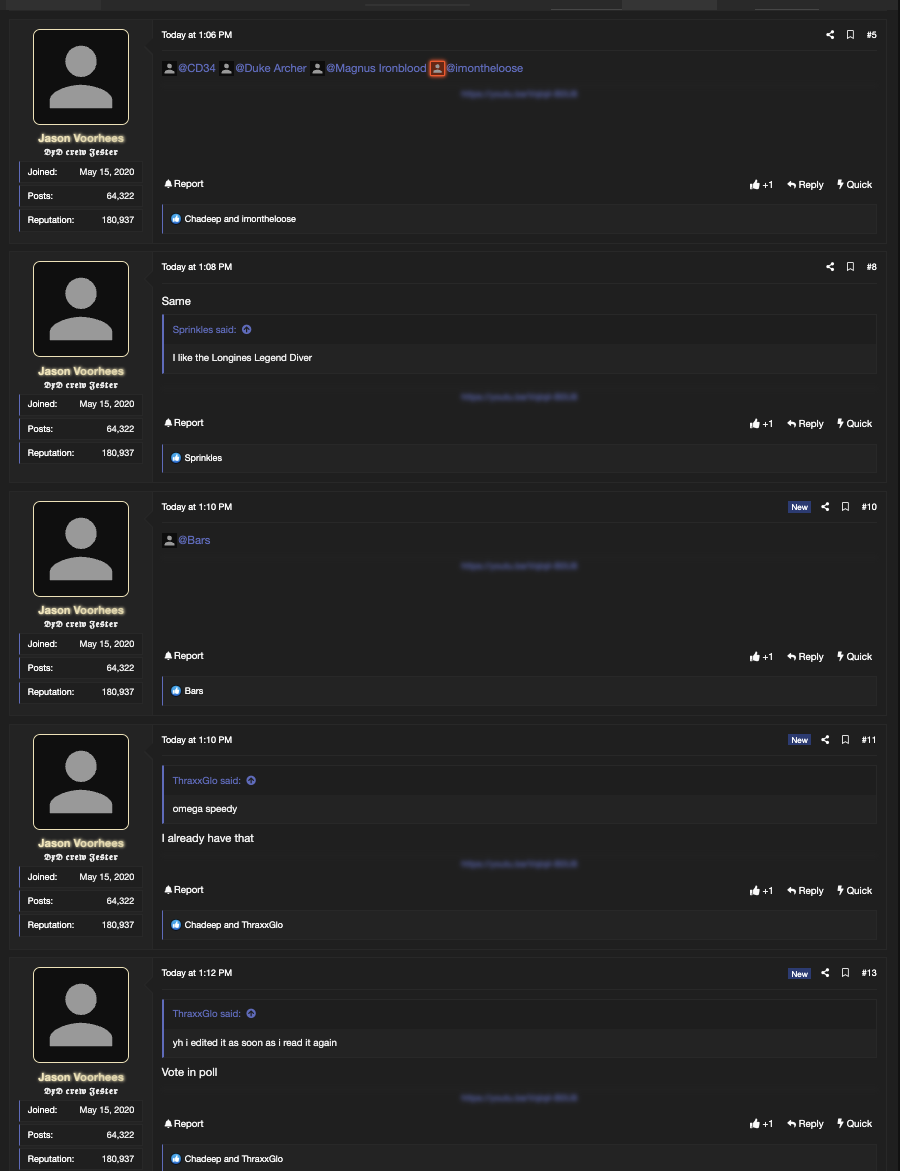
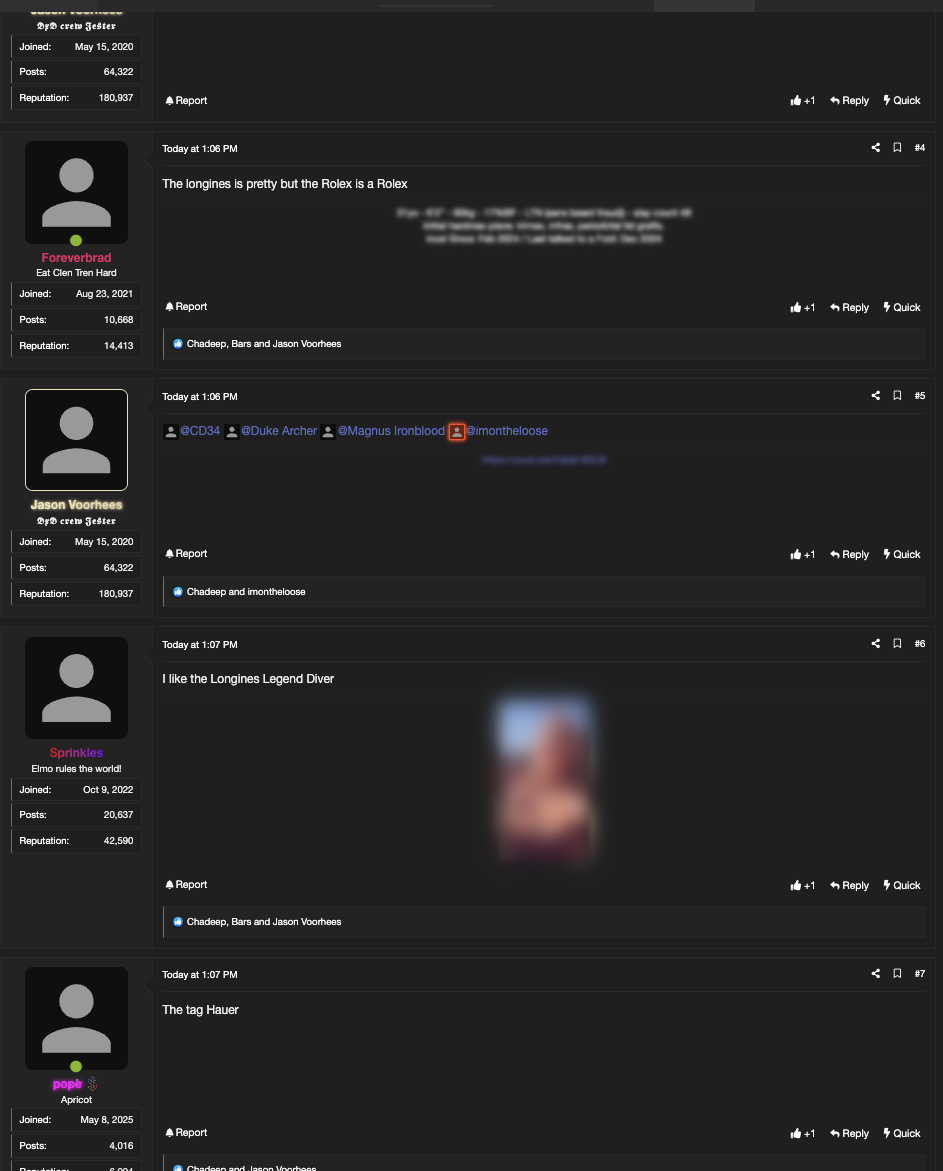
AND THE BEST AND MY PERSONAL FAVOURITE:
Presets!, the ultimate formatting tool:
you might wonder how i formatted this thread so beautifully huh? well here is the answer.
with the presets feature u can do ALOT of cool stuff, like:
this is a rainbow gradient with rainbow bg
this is a blue gradient
you can almost do anything you want, and it is easy asf to use
also you can add keyboard shortcuts for them such as Ctrl+J
how to use?:
you'll notice a brush icon will appear in your editor after you enable the extension

click the button, and start creating your own presets, i highly recommend that you
assign keyboard shortcuts as they make everything easier.
the interface:
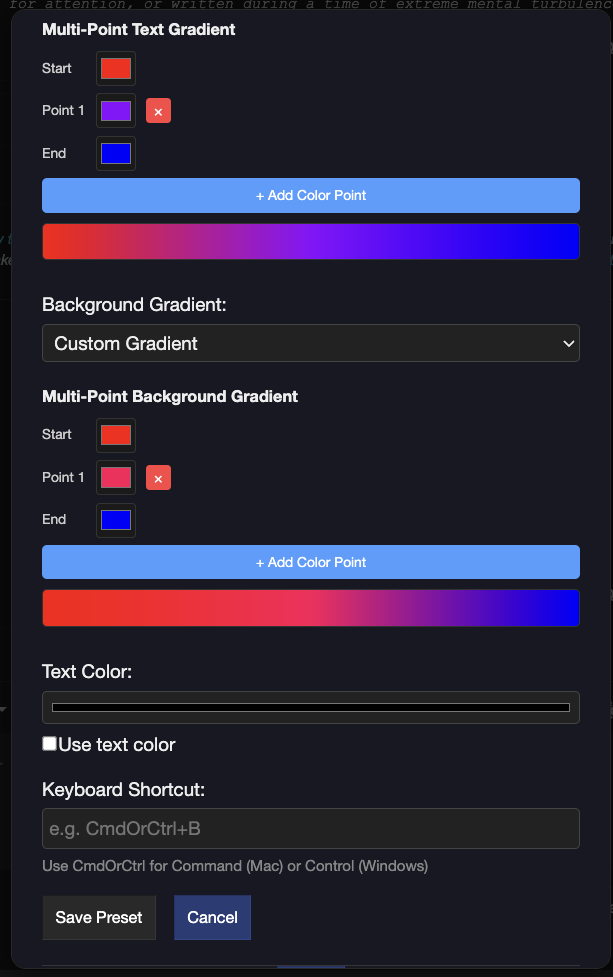

Where to Download?:
since i most of the users on here are paranoids (which they should be) i'm going to upload the code to github and make it open-source.
i already mentioned how to install above.
here is the github repo:
(removed it for now working on an update)
Enjoy, For a BetterLooksmax.org!
@emeraldglass @Randomized Shame
Last edited: