.🇹🇩.
Luminary
- Joined
- May 5, 2020
- Posts
- 8,331
- Reputation
- 12,393
One day many years from now, society will marvel at the audacity that Governments allowed cooperations to produce and distribute porn on our web, just like we marvel at how crazy it was that cocaine and opium were legal and common to use over 100 years ago. This degenerate shit belongs in the dark web.
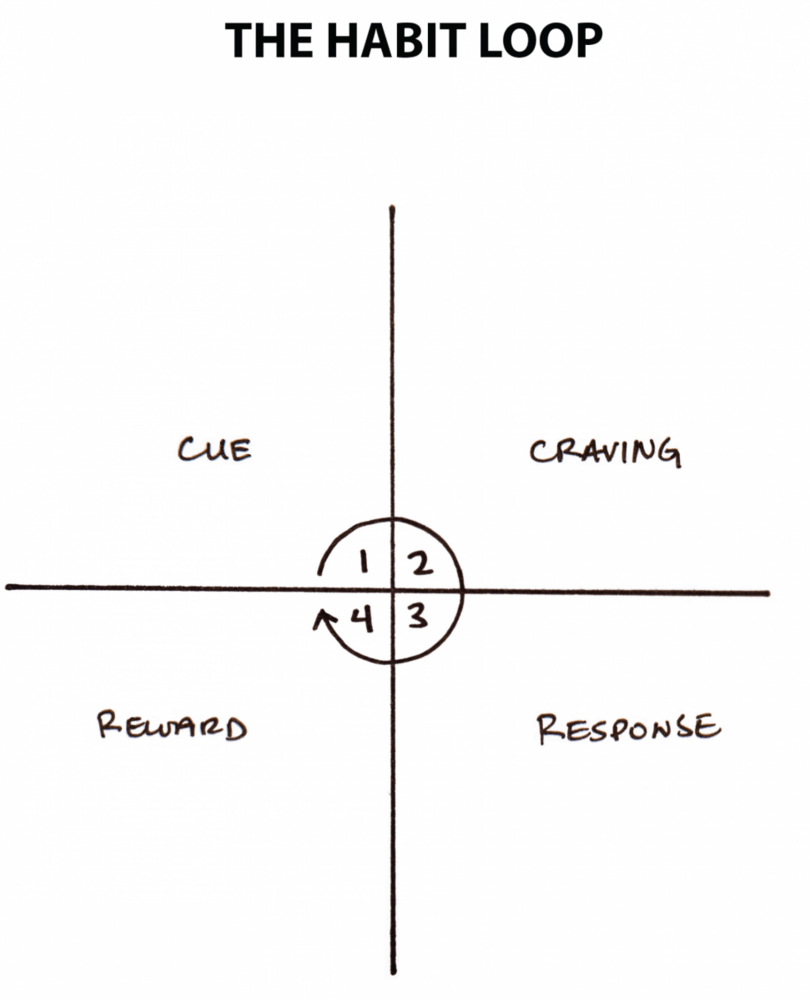
One of the best ways to break a bad habit is to reduce environmental cues because the way a habit works you have an initial cue that starts this automatic process. when it comes to a cue, maybe the habit of browsing porn, you see some sort of image which causes you to automatically open incognito and then look for degenerate whores getting gangbanged, and if you really think about it you probably aren't actually thinking when you do this because its a habit and your brain isn't exactly working when you are doing this, its on autopilot.
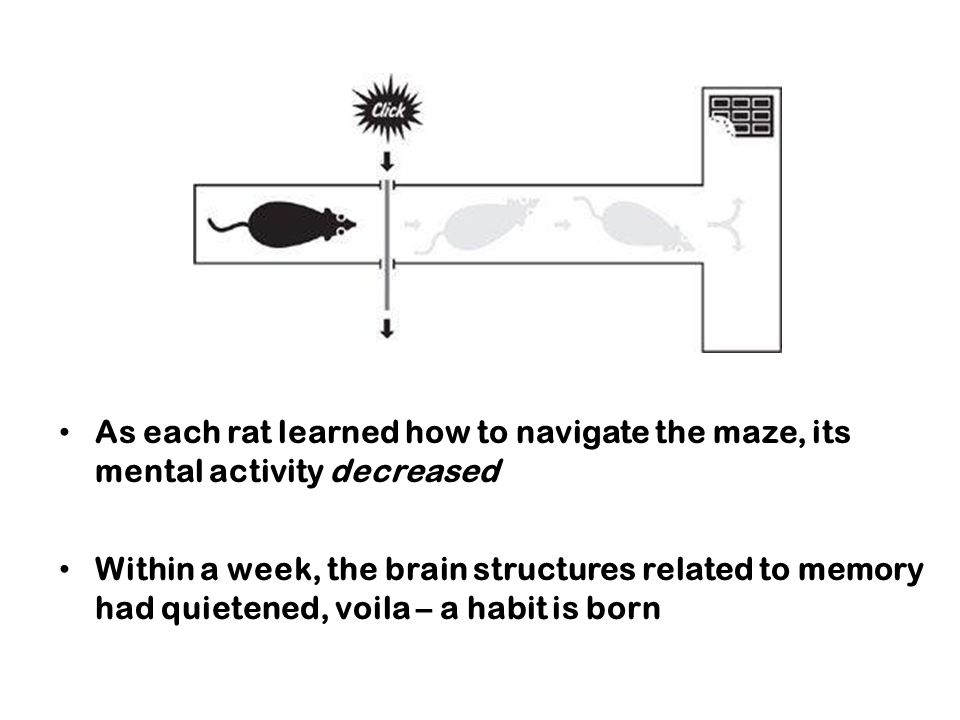
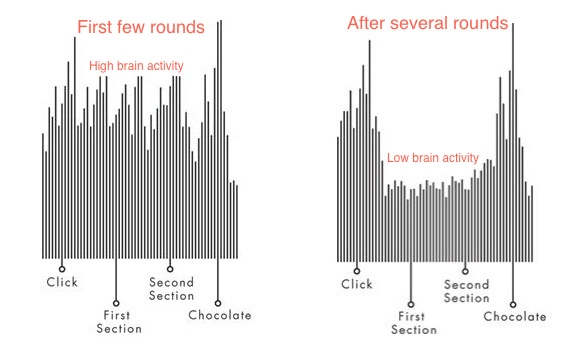
one of the rules, when you are breaking a bad habit, is just make it as inconvenient as possible to do that habit.
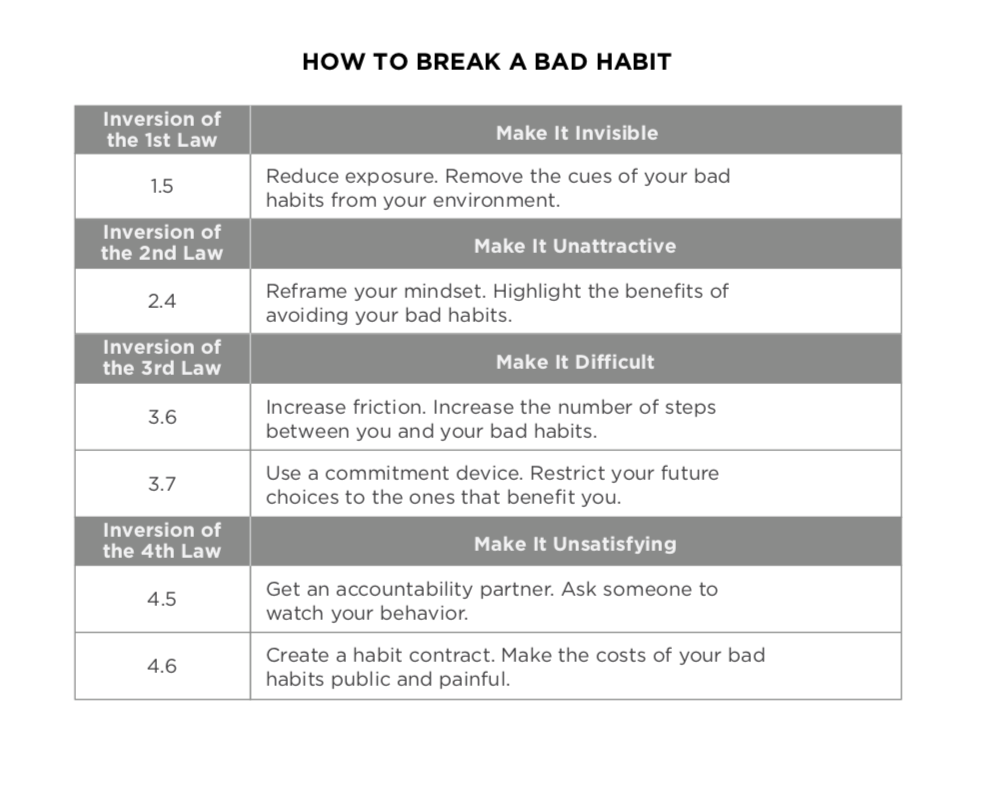
When I was researching locking down technology, most of the things that I researched basically said it's not even worth doing this because it's impossible to block (which is true) but I think there are some really effective ways to make it just extremely inconvenient. One of the best things that locking down technology does is it sort of frees up this willpower that you don't know your using all the time, for me it was a huge mental relief and I felt like I wasn't always around some kind of loaded gun. So just to kind of give you a high level view of the system you have to use.
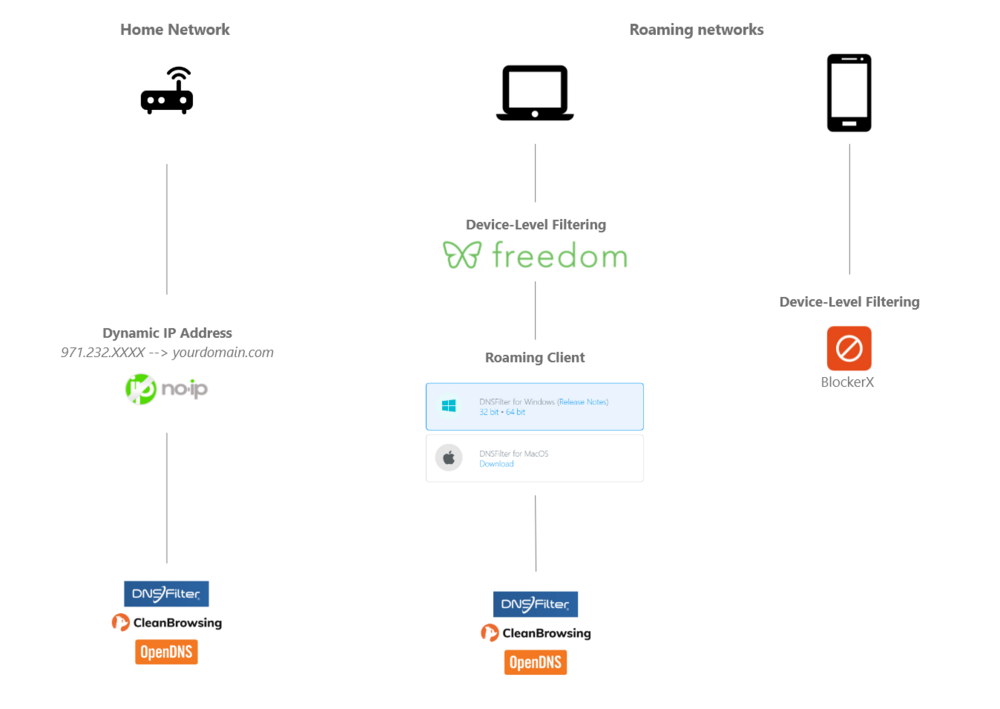
basically block things on your home network so any devices connected to the home network goes through a dns filter which is extremely strict and also very difficult to disable and then for any sort of roaming devices like your cell phone or laptop, use a rowing client on your laptop to connect your dns network and then use device level filtering, which is extremely difficult to circumvent on your mobile phone.
so the way to make this really inconvenient is to disable any of these safeguards you have in place is that any account you create like DNS filter account or blockerx account use protonmail for the account management so create the account with protonmail and then dont store the password so if you want to access the dns filter you will have to reset the password which goes to the protonmail and then theres two factor auth set up on everything so its sort of double layer of security but also inconvienient.
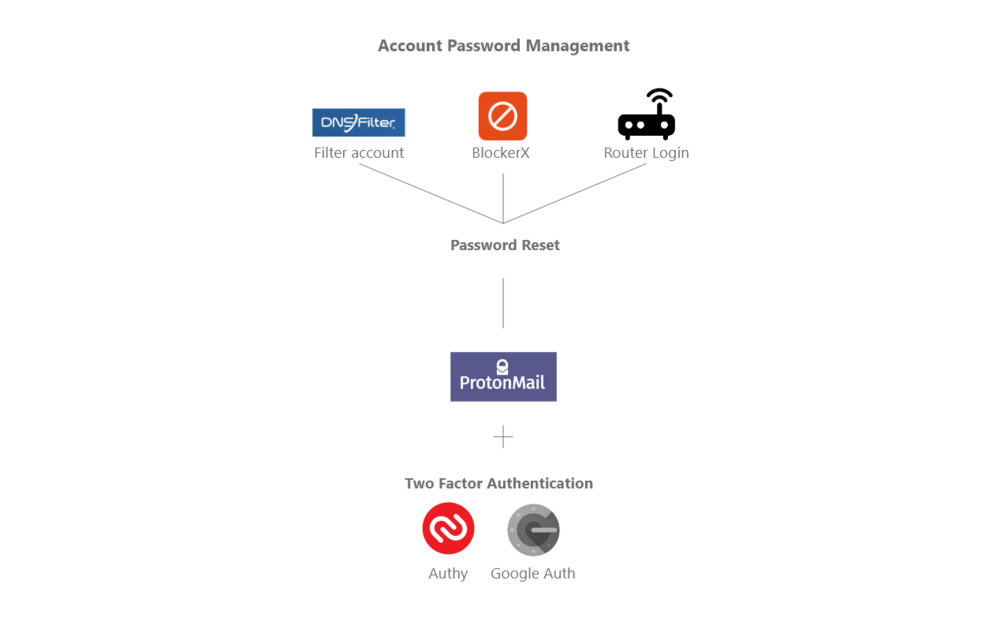
Blocking Porn on Phone
There are dozens of filtering apps that could potentially help with this but every single one of them is really easy to get around and if somethings so easy to get around then you are lying & cheating on yourself so its a fucking waste of time to even implement it, but there's a goat solution called blockerx and it works so effectively that you will completely stop thinking about your phone as a source of something degenerate. basically, the reason this app is so good is that it is very good at picking out edge cases where someone can get around and circumvent it.
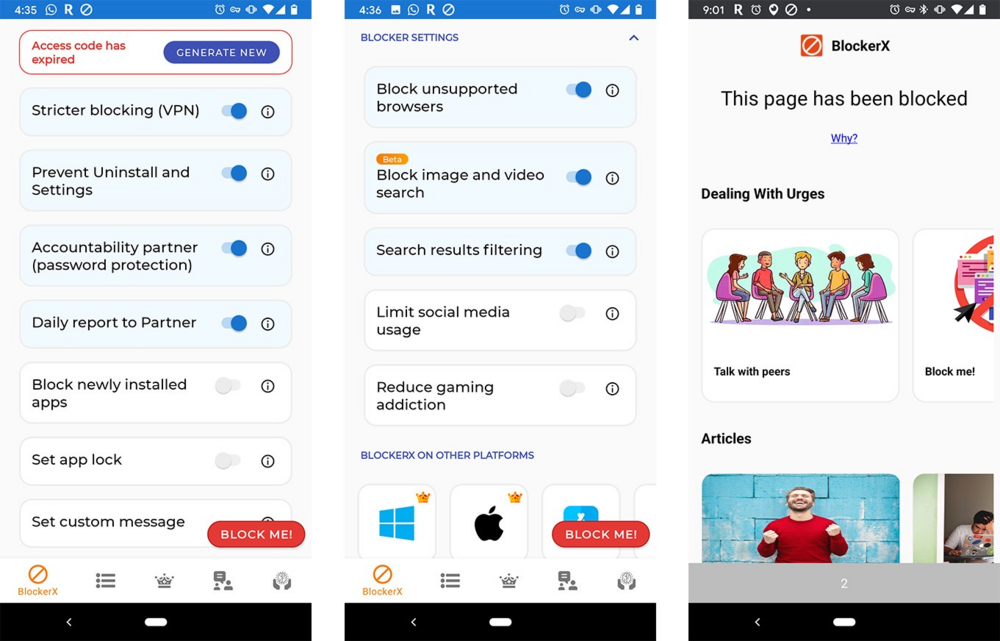
- It gives you lots of different options that you can use for example you can choose to connect to a VPN which is sort of like using the DNS filter or something like that on your phone's network and routes all your traffic through a VPN which blocks just a huge amount of content, you might not be comfortable doing that or maybe need another VPN on your phone so this is an optional feature
- Its really difficult to uninstall or delete the app, definitely possible but it's not something where you can just go into your device settings and overwrite it, Blockerx uses an accountability partner to deal with generating an access code which you need to modify the settings in the app so once you set it, you have to use this access code to modify it again, just use protonmail which is a accountability partner.
- another useful thing is it blocks unsupported browsers so one issue with these apps is that you can usually just download another browser very quickly and then they are not supported so you can find degenerate shit, but in this case blocker x by default supports a few of the common browsers and then doesn't allow you to browse on anything else.
- you can block image and video search, videos and images are kind of difficult sometimes to filter out so you might just choose to block this entirely, and then they enforce the safe search on the browser so another really good feature they added is they added a timer to the blockpage basically you visit content that's blocked by either the VPN or the other layer of filtering they have it takes three seconds to get rid of the screen and use your phone again so if you are fishing for content that's gotten past these filters, its really tedious and a lot of people probably won't do it.
Blocking Porn on Computer or Laptop
Okay so when it comes to the home network, the reason you want to do it on your home network is that adding something similar to blockerx on your computer or laptop really doesn't work, you can browse extensions and all, you really need to do blocking on the network level or you are wasting your time and shouldn't be here reading this thread, the best solution is found to use a DNSfilter, and there are many solutions out there, the two leading ones that are most set up for this kind of situation is something called OpenDNS and then DNSfilter, OpenDNS is fairly effective but there are lots of features missing from it and it has some bad reviews. Just use DNSfilter which is actually mainly used for the enterprise but they also have home network option and small business options, the reason DNSfilter is goat is that it's made for enterprise, it's a fairly comprehensive solution.
- The first thing to do is to make your dnsfilter account with protonmail email and then don't save the password for it, then the only way you can access dnsfilter is if you reset your password,
- then use protonmail to click the reset password link then create a policy which is how you control filtering using dns filter, then manually add protonmail to the block list
- add domain names like Reddit and
where there's kind of difficult to filter content out, Just get rid of it entirely and then under threats, its an extra level of security on your network, a lot of times it will take out domains that arent filtered because of degenerate content but have some sort of malicious intent, you can also enable SafeSearch and enforce it on all search engines and safe search is very effective in filtering out a lot of content especially images and videos and I would definitely recommend enabling this.looksmax.me (jk)
- so the next thing, you need to go to deployments and then create a site since this is made for enterprise they are sort of assuming that a site has to do with a specific location so if you go into a network, they have you enter an address just for departments purposes of mapping out things and in this case it doesn't matter we only need one site which represents our home network and then you need to fill in your ip4 address which is going to be your network address, most people have a dynamic IP address for their home network, so this could change in a few days and then DNS filter would stop working, so instead of an IP address you want to use a service called no IP, you can use an actual hostname to represent the dynamic IP , after you set up noIP you are going to use that domain here instead of an ip adress. so in another way you can connect a dns filter is with something called a roaming client , you can also use a program that runs on your laptop or your desktop that connects dns filter automatically. you can use both, you have to make sure you have a host name for your home address and then you have 2 layers to really make sure that this things always working and then the roaming client helps cover the laptop when you are away from your home network, it will still connect to the dns filer.
- so after you have set up the site and set up the host name thats mapped to your ip address you also need to set up your router to connect to dns filter, theres lot of tutorials out there on how to do this.
- Also, I don't think I need to say this again but use protonmail to manage your router access
Last edited:



