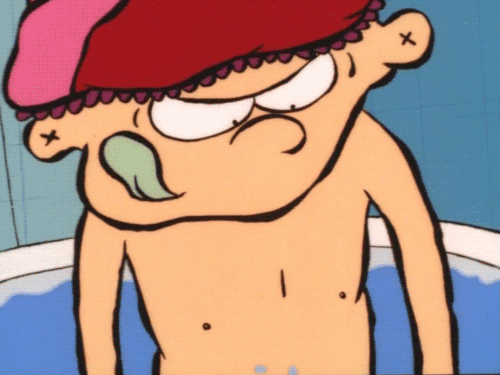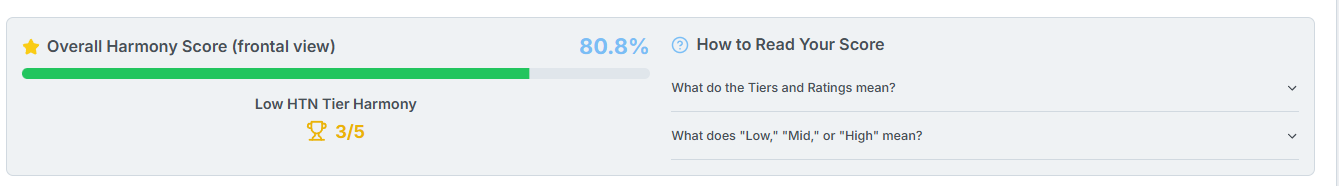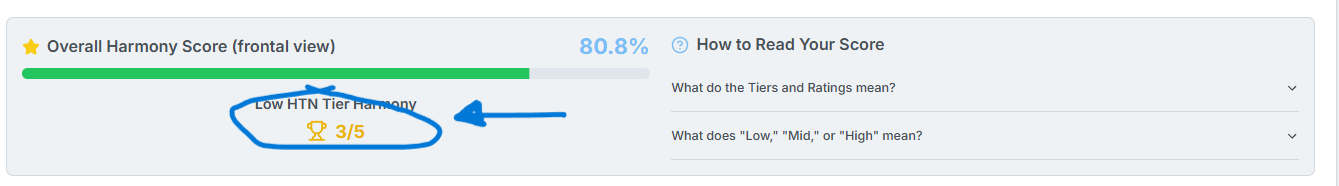Dastan
It's never over.
- Joined
- Apr 2, 2022
- Posts
- 1,319
- Reputation
- 1,515
Link to the app: https://ratios-calculator.ascendbase.pro/
This facial ratios calculator app, i've already posted about:

 looksmax.org
As you can see it's also fully free and unlimited.
looksmax.org
As you can see it's also fully free and unlimited.
Basically it was messed before up, and now I fully fixed and improved the total harmony calculator mechanism (+ added some new relevant facial ratios). It works good and is accurate as fuck. You can check it out now this shit is fire ngl. But it works good only for the frontal face pics analysis, i didn't fix the side profile analysis yet, so don't even use it for side profile, until i fix it.
Let's run an example here to see how it works:
1. Uploading an image (100% safe, not even being stored anywhere, completely local).
2. Select analysis mode: Frontal Analysis option.
3. Press "Proceed to alignment button".
4. Place the according landmarks the app ask you to place to verify the head tilt is aligned in F. plane (if not - the analysis is impossible, all ratios need to be measured in f. plane for accuracy and to avoid frauding). If the head is tilted to one side, you can first rotate the image back to neutral horizon using the arrows (in the panel on top), and only then place the f. plane landmarks.
5. After you successfully placed the f. plane landmarks, you will see a new panel appeared - "Select Ratios for Analysis". Click "Select All" button if you want to do full facial analysis and figure out your total facial harmony score. Or select particular ratios if you are interested to check out some specific ratios on the uploaded face pic.
6. Now going back to the window where you uploaded the pic - place all landmarks the apps is asking you to locate on the uploaded image (from the menu on the left side). You can zoom in / out the image using the panel on the top if you need to accurately locate some landmarks. You can also move the image by unselecting any landmarks selection from the menu on the left and just dragging the image where you want.
7. After you placed all the landmarks just click "Calculate Facial Ratios" in the panel at the bottom - you will get the total harmony score and "Facial Ratio Analysis Results" - the list of all measured ratios, their specific "quality" values, perfect reference values and the deviation from the perfect values (how close to ideal). If you click on any of the ratios from this list - the app will show you the visual representation of this specific ratios calculations (the lines) on the image, just in case you want to see it.
Results:
- I used this pic of Alex Zanoza for this facial analysis example:

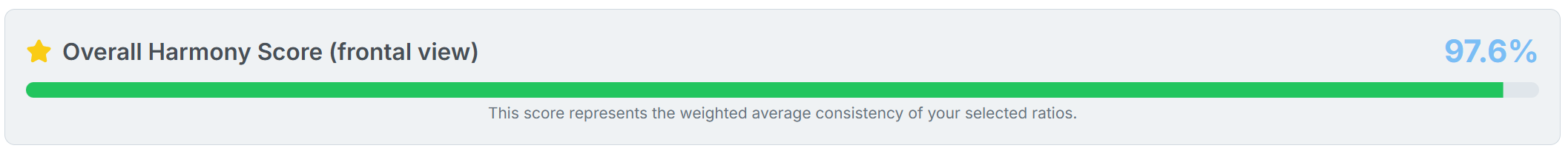
- Flaws determined:
- Lips height proportions imbalance - upper lip is to thin comapred to the lower one (not significant):

- Chin to philtrum ratio imbalance - the philtrum is too long (mildly significant):
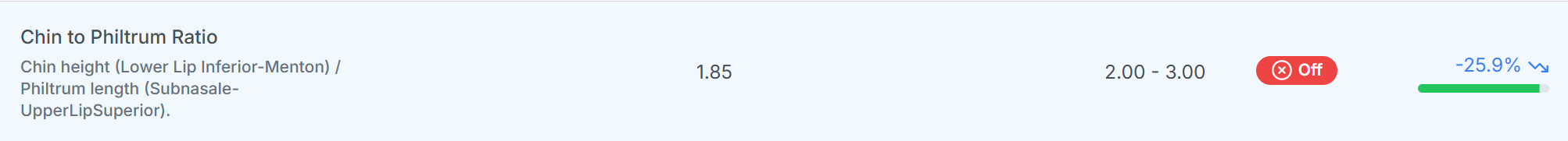
- There are some other flaws but the degree is extremely non significant and im not going to mention them at all, so basically thats it.
This facial ratios calculator app, i've already posted about:

I created an app to easily measure multiple, most relevant facial ratios at once for maximum accuracy and lowest effort (FREE)
TLDR: I made a new looksmaxing service to measure multiple facial ratios (I find the most relevant for male facial attractiveness), you can automatically measure the values and simulteniously compare them to their perfect range (you manually set the landmarks with the help of guidance for 100%...
Basically it was messed before up, and now I fully fixed and improved the total harmony calculator mechanism (+ added some new relevant facial ratios). It works good and is accurate as fuck. You can check it out now this shit is fire ngl. But it works good only for the frontal face pics analysis, i didn't fix the side profile analysis yet, so don't even use it for side profile, until i fix it.
Let's run an example here to see how it works:
1. Uploading an image (100% safe, not even being stored anywhere, completely local).
2. Select analysis mode: Frontal Analysis option.
3. Press "Proceed to alignment button".
4. Place the according landmarks the app ask you to place to verify the head tilt is aligned in F. plane (if not - the analysis is impossible, all ratios need to be measured in f. plane for accuracy and to avoid frauding). If the head is tilted to one side, you can first rotate the image back to neutral horizon using the arrows (in the panel on top), and only then place the f. plane landmarks.
5. After you successfully placed the f. plane landmarks, you will see a new panel appeared - "Select Ratios for Analysis". Click "Select All" button if you want to do full facial analysis and figure out your total facial harmony score. Or select particular ratios if you are interested to check out some specific ratios on the uploaded face pic.
6. Now going back to the window where you uploaded the pic - place all landmarks the apps is asking you to locate on the uploaded image (from the menu on the left side). You can zoom in / out the image using the panel on the top if you need to accurately locate some landmarks. You can also move the image by unselecting any landmarks selection from the menu on the left and just dragging the image where you want.
7. After you placed all the landmarks just click "Calculate Facial Ratios" in the panel at the bottom - you will get the total harmony score and "Facial Ratio Analysis Results" - the list of all measured ratios, their specific "quality" values, perfect reference values and the deviation from the perfect values (how close to ideal). If you click on any of the ratios from this list - the app will show you the visual representation of this specific ratios calculations (the lines) on the image, just in case you want to see it.
Results:
- I used this pic of Alex Zanoza for this facial analysis example:

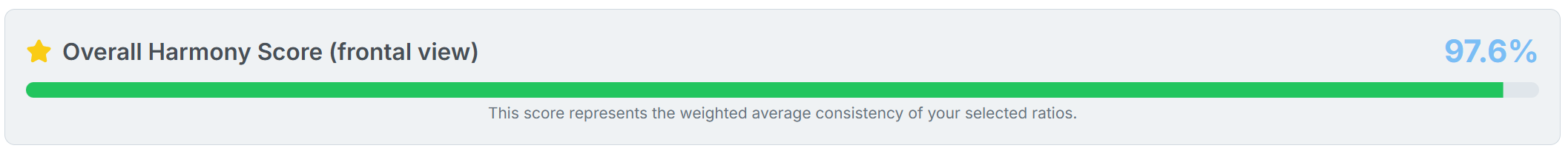
- Flaws determined:
- Lips height proportions imbalance - upper lip is to thin comapred to the lower one (not significant):

- Chin to philtrum ratio imbalance - the philtrum is too long (mildly significant):
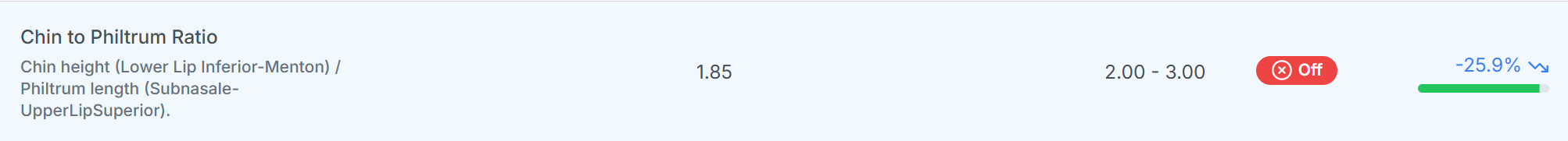
- There are some other flaws but the degree is extremely non significant and im not going to mention them at all, so basically thats it.
Last edited: