brain
commas, and dots.
- Joined
- Mar 16, 2025
- Posts
- 442
- Reputation
- 550
curious
Follow along with the video below to see how to install our site as a web app on your home screen.

Note: this_feature_currently_requires_accessing_site_using_safari
Only when im using tor
if you need any help let me knowI'm installing arch tomorrow.
I always wanted linux, it just scratches that itch for me
glad to hear that, how long have you been on linux?I use linux mint
Thanksif you need any help let me know
archinstall is indeed very easy, though i would advice you to do manual install for the first time. think of it like a tutorial for arch.Thanks
I thought about starting on mint, but I installed arch on a vm and with archinstall it seams manageable.
Do I need to be scared to break my pc?archinstall is indeed very easy, though i would advice you to do manual install for the first time. think of it like a tutorial for arch.
the main issue is when arch breaks since it most likely will with time.
manual isn't hard and you have an idea with what breaks and can fix easily but I don't use it anymore except on laptoparchinstall is indeed very easy, though i would advice you to do manual install for the first time. think of it like a tutorial for arch.
the main issue is when arch breaks since it most likely will with time.
it won't break your pc just might have some moments where it's unbootable and need live usbDo I need to be scared to break my pc?
not really, i have never broken any installs of arch but a lot of friends have. (the issue does not stem from inexperience)Do I need to be scared to break my pc?
strongly disagreecan fix easily
aur packages also might break sometimes, if you mess with them its always better to get binaries from aurThanks
I thought about starting on mint, but I installed arch on a vm and with archinstall it seams manageable.
no, the whole point is you can fix shit without a whole reinstall. Windows you would reinstall, arch I always could fix any issuesstrongly disagree
just rm -rf / --no-preserve-root brono, the whole point is you can fix shit without a whole reinstall. Windows you would reinstall, arch I always could fix any issues
Just dig through logs and GIVEN THAT you aren't using scripts without understanding what they're exactly doing on your system, there won't be any insanely hard issues to fix. The problem stems from using scripts messing with your configuration where you don't know what it's doing and you have no idea what fucked your system
the linux community is indeed more incellish
I want to use linux. I just need a spare laptop.the linux community is indeed more incellish
run it on a usb drive or a vm temporarily.I want to use linux. I just need a spare laptop.
//SubSigma
I'm on windows 10 buddy@2025cel
WhooshI'm on windows 10 buddy
the linux community is indeed more incellish
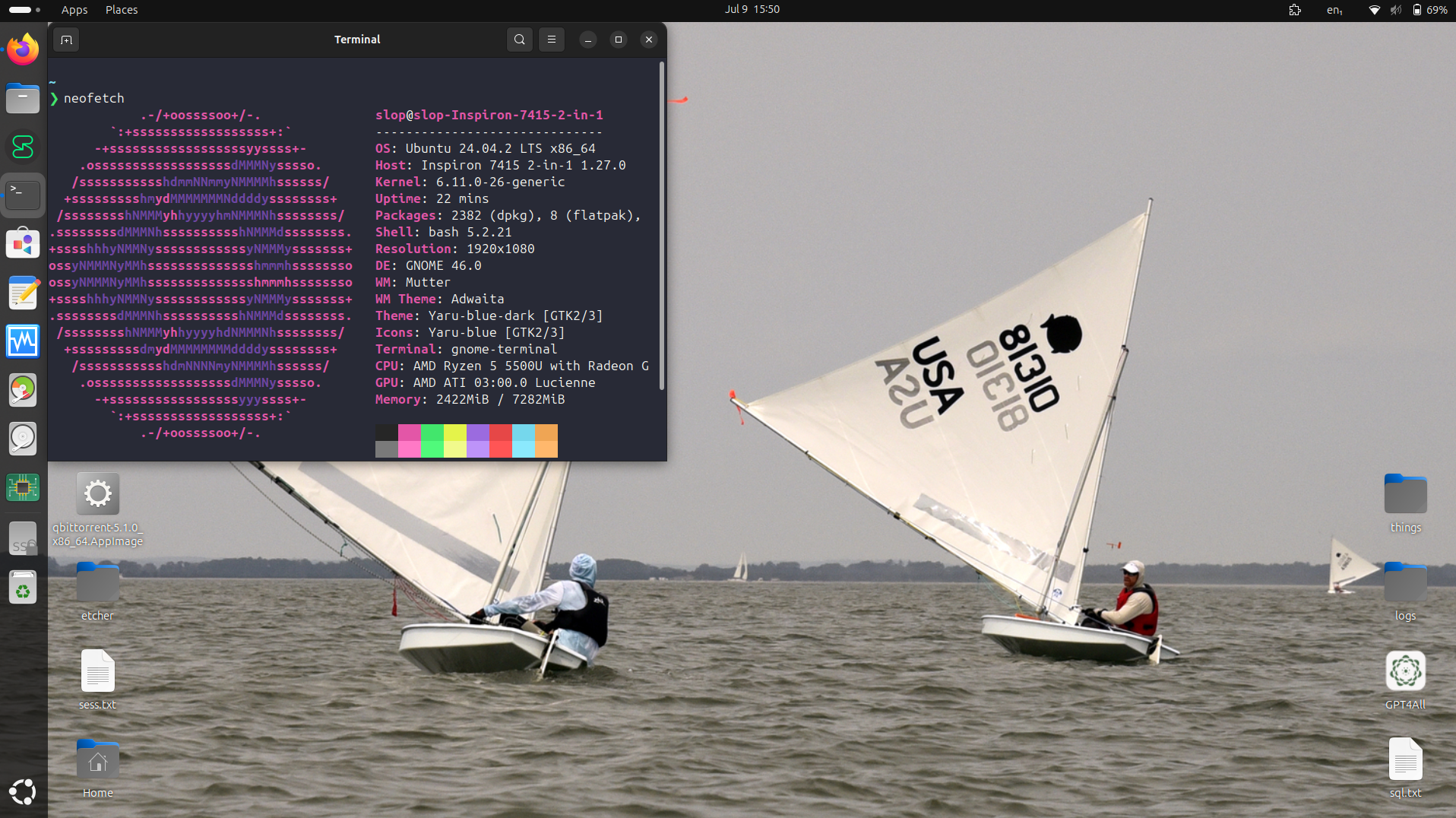
Low IQYou know....I tried installing Linux several times, but there was always some small, unsolvable annoying problem I couldn't fix, asking for help from the Linux community would get me only condescending, sarcastic answers, I always ended up reverting to Windows - stuff just works in Windows.
Tell me then how to make fonts appear sharp in Firefox for Linux, I couldn't find anywhere the answer to this problem, I hate how they are rendered on Linux, they look blurry, like they have that Cleartype filter from Windows, tell me how to fix this if you think you're so high IQ.Low IQ
What? It can't be that hardYou know....I tried installing Linux several times, but there was always some small, unsolvable annoying problem I couldn't fix, asking for help from the Linux community would get me only condescending, sarcastic answers, I always ended up reverting to Windows - stuff just works in Windows.
Go to the font selection app. I changed mine to the apple fontsTell me then how to make fonts appear sharp in Firefox for Linux, I couldn't find anywhere the answer to this problem, I hate how they are rendered on Linux, they look blurry, like they have that Cleartype filter from Windows, tell me how to fix this if you think you're so high IQ.
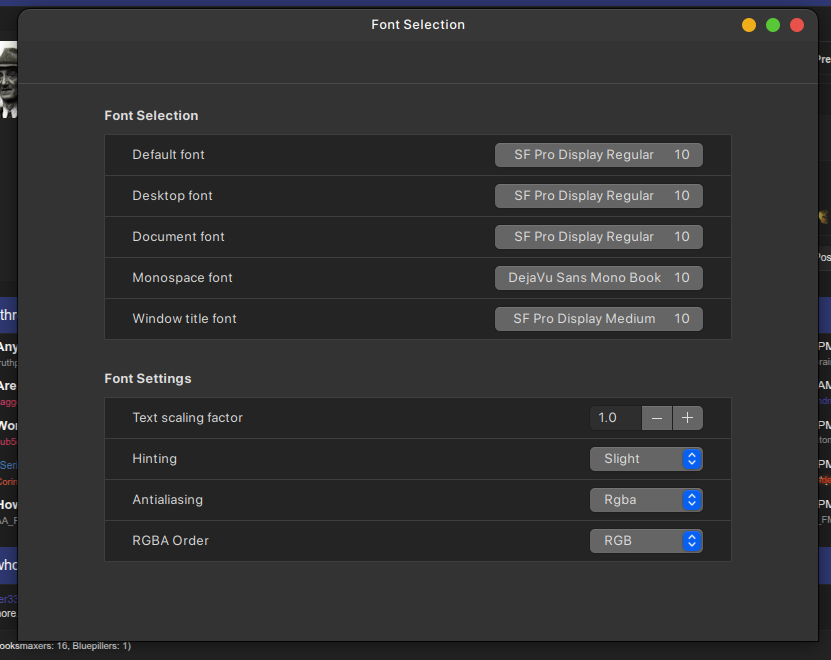
Nope, that's how Linux renders fonts, Firefox uses its own internal engine so those settings make no difference inside the browser, they are still blurry.Go to the font selection app. I changed mine to the apple fonts
View attachment 3924298
You can literally ask ChatGPT for every single Linux problemTell me then how to make fonts appear sharp in Firefox for Linux, I couldn't find anywhere the answer to this problem, I hate how they are rendered on Linux, they look blurry, like they have that Cleartype filter from Windows, tell me how to fix this if you think you're so high IQ.
To make fonts appear sharp in Firefox on Linux, follow these steps:Nope, that's how Linux renders fonts, Firefox uses its own internal engine so those settings make no difference inside the browser, they are still blurry.
 1. Enable System Font Hinting & Anti-Aliasing
1. Enable System Font Hinting & Anti-Aliasing 2. Firefox Configuration Tweaks
2. Firefox Configuration TweaksNote: These settings mostly affect Windows but may still help on Linux if using certain libraries.
 3. Install & Configure Fonts
3. Install & Configure Fonts 4. GTK and Fontconfig Tuning
4. GTK and Fontconfig Tuning 5. Ensure Hardware Acceleration in Firefox
5. Ensure Hardware Acceleration in Firefox Bonus Tip
Bonus TipLol, no, it just gives the same useless answers you would get from Linux forums - stuff just doesn't work, also Firefox for Linux lacks several advanced manual options you can configure in the about:config page, it's basically a different program with less customization options.You can literally ask ChatGPT for every single Linux problem
Lol, no, it just gives the same useless answers you would get from Linux forums - stuff just doesn't work, also Firefox for Linux lacks several advanced manual options you can configure in the about:config page, it's basically a different program with less customization options.
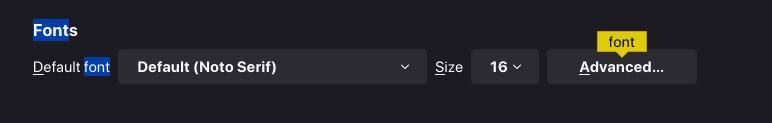
TOR BrowserWhat browser should I unstall so i wouldn't be caught with illegal activites? Not that I want to do it but I want to feel safe yk
too slow, i might just get chromium or firefox thenTOR Browser
@brain @Dirlewanger333 What do you think, can I just follow along or what?
end your lifecurious