racemixedsub5
10% Wasian Soon
- Joined
- Mar 4, 2025
- Posts
- 796
- Reputation
- 550
So your a scammer on snapchat but your always getting shut down because of that stupid "media upload" in the top left corner whenever you try and send a fake snap? Well I got an easy method to work around this. This will never be patched as it isn't using those goofy work arounds you see on TikTok nor using any dumb apps that'll be for sure to give you malware. If you are looking for further info on how to do it there are plenty of guides such as this one: Guide to Do it or just DM me
LAW INFORCEMENT AGENCIES PLEASE READ*
I haven't made any money using this strategy nor have I attempted to do so. This is just an informative guide for how young users can stay safe from scams online. Thank you
DM for PayPal balance ifykyk
What you will need:
Snapchat for the Web
OBS
The image you like to use for the snap
Step 1
Once you have everything installed you want to hit start virtual camera in the bottom right corner
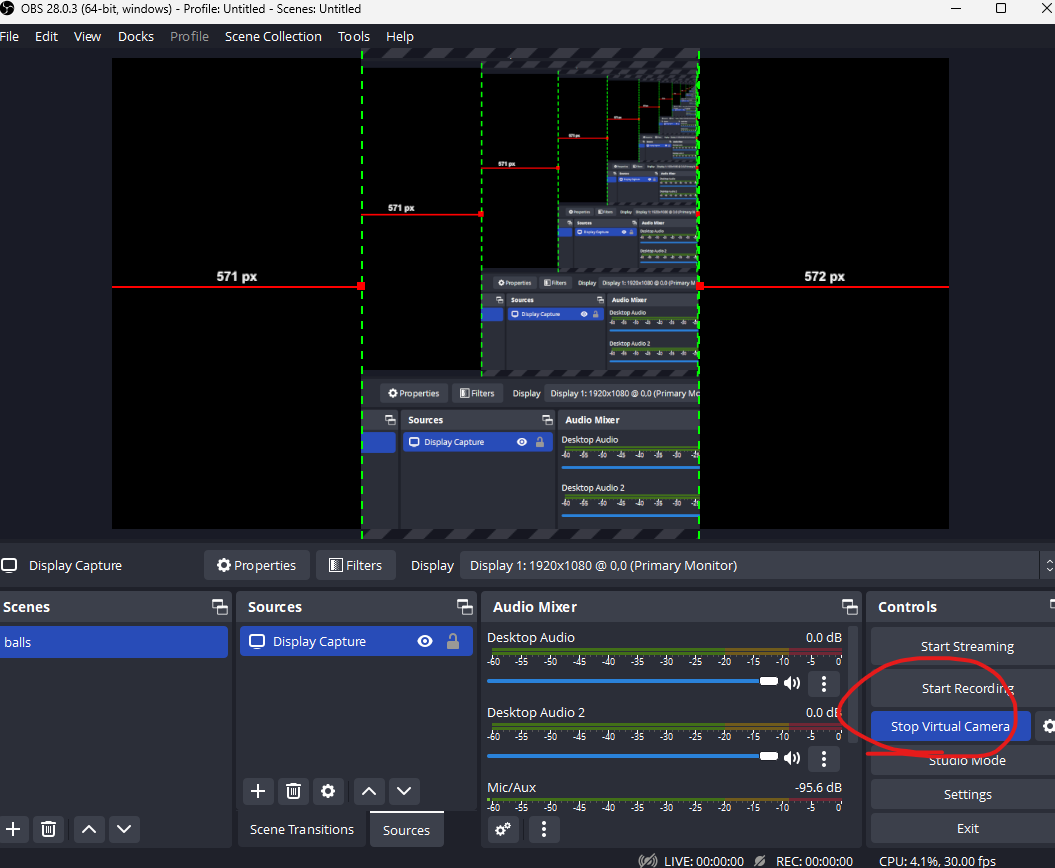
Aswell you will need to make a "scene" and a "source" You can make these by clicking the plus button and naming it something. When you add a "source" choose "display capture" like shown below. For the rich nighas make sure u chose the right monitor
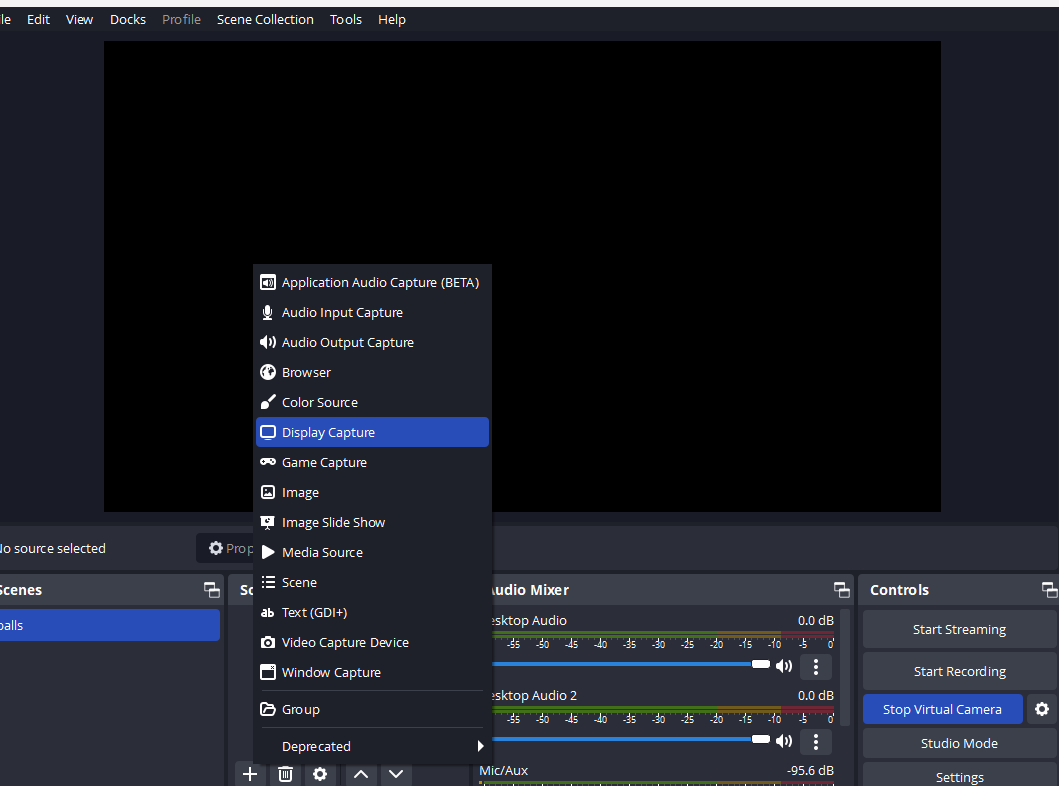 Now, with that having been done lets head on over to the Snapchat for the Web app
Now, with that having been done lets head on over to the Snapchat for the Web app
Step 2

Click the button and if you have done it correctly you should now see that the Snapchat camera is showing your screen
You aswell need to down size your snapchat window and make it so you can drag it with your cursor as well as flatten your OBS
You should have your imaged opened up.
If you don't know how to open an image here's how you can do it:
Save the image to your files, open your files app and double click.
Have the image you want be opened to full screen while your snapchat is floating
The set up will look something like below with my snapchat being on the right my image open to fullscreen and my OBS is flattened
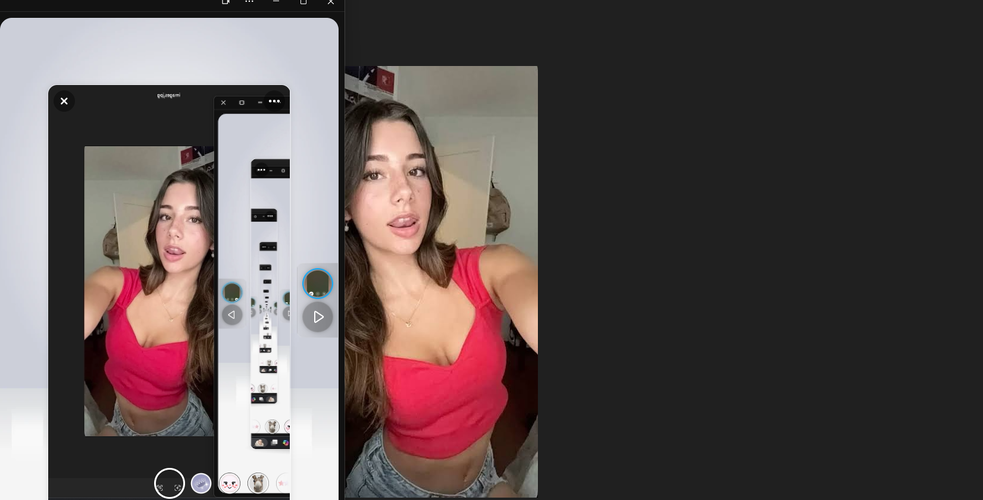
We will rescale it next
Step 3
Now open back up obs. Holding down alt and dragging the red boxes in your display (top middle). Crop out any portion of the picture you do not want (watermarks, your screen etc.) This is a bit confusing without a video to explain it but bear with me. This is what it should look like now
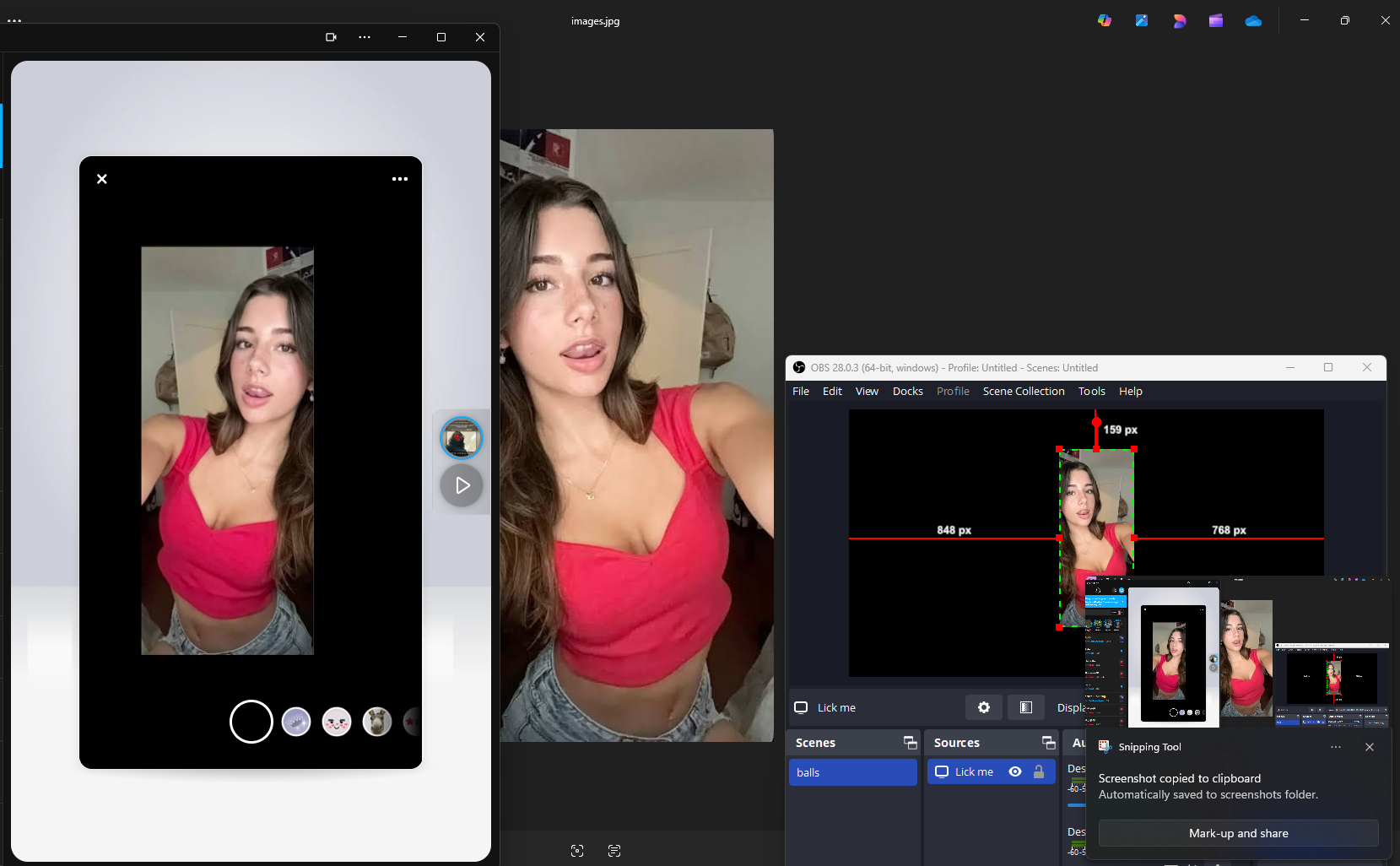
The snapchat camera on my left hand side of the screen is your reference. Now we will rescale it next
Drag the red boxes WITHOUT HOLDING ALT to fill up your OBS window so that on the snapchat camera there is no black spaces in your snap
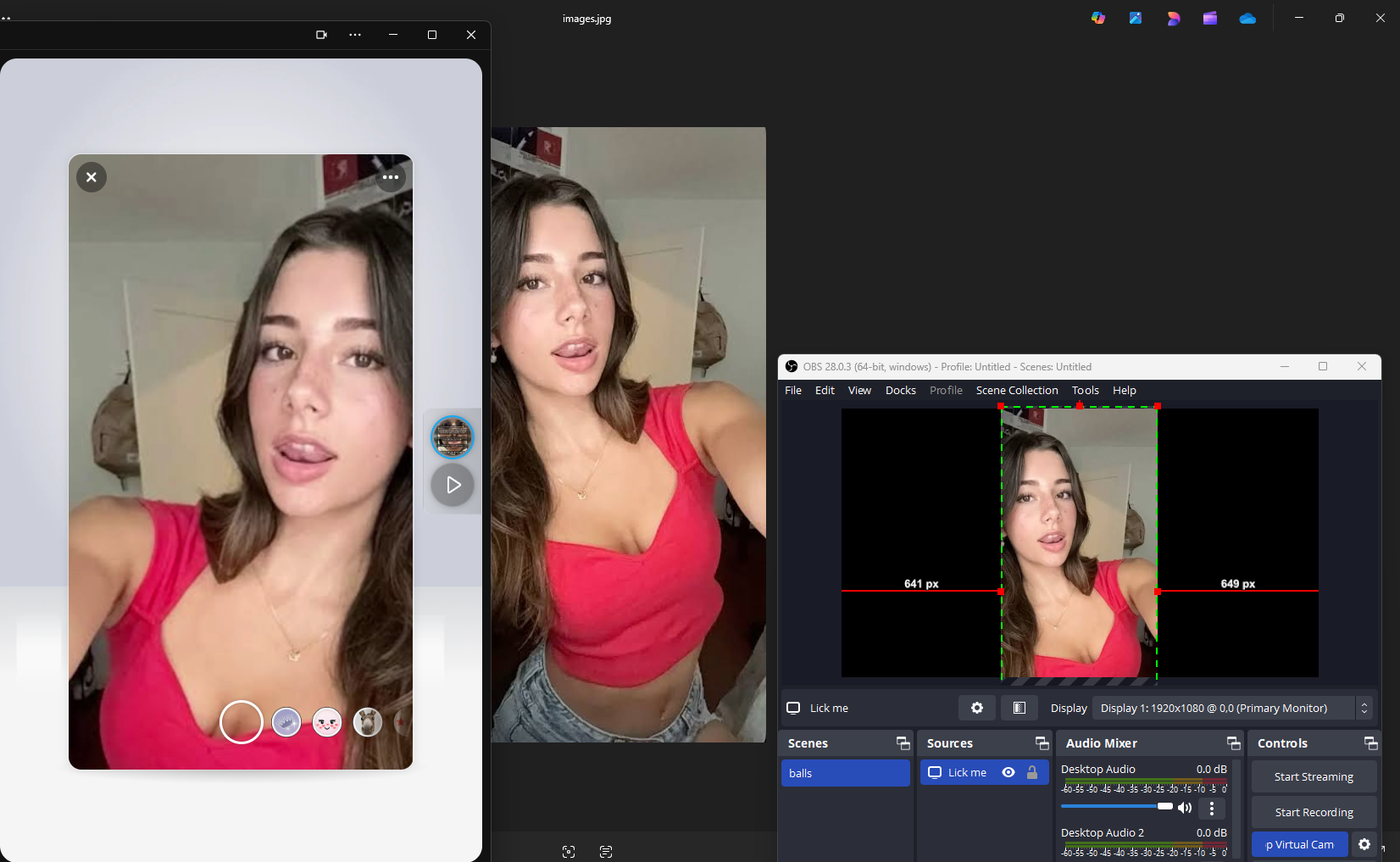
You can now hit the camera button to take the photo
And your done! You can add text or filters and after you like it just send it to whoever you like
All it will show in the top left is "web.snapchat.com"
This is actually a benefit for us as we can use this as a perfect jumping stone to ask for money
One that works well is if he get suspicious is "oh my phone got broken while I was having an argument with my mom (gotta play on their heartstrings ) so could u please send me _________ to help me fix it"
) so could u please send me _________ to help me fix it"
This was a pretty long thread but it's very important to know if u ever start. Thanks for reading it all and have fun making money that I certainty didn't make
Rep me now pretty please
LAW INFORCEMENT AGENCIES PLEASE READ*
I haven't made any money using this strategy nor have I attempted to do so. This is just an informative guide for how young users can stay safe from scams online. Thank you
DM for PayPal balance ifykyk
What you will need:
Snapchat for the Web
OBS
The image you like to use for the snap
Step 1
Once you have everything installed you want to hit start virtual camera in the bottom right corner
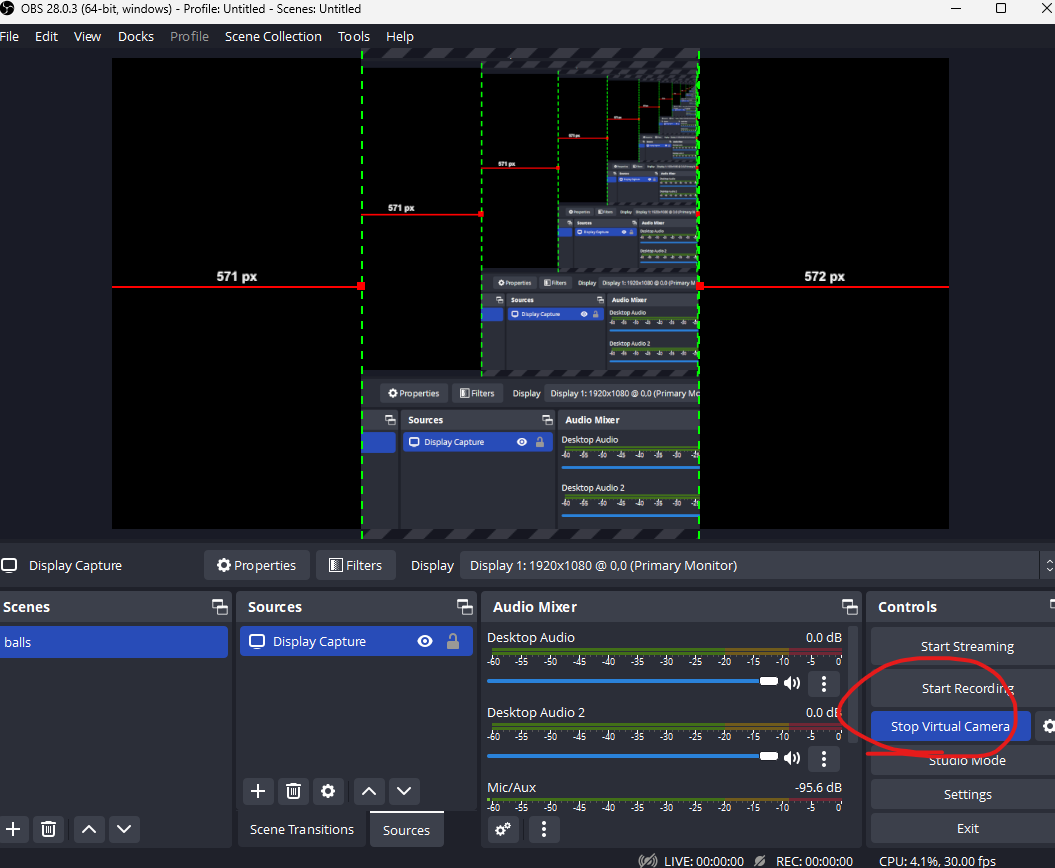
Aswell you will need to make a "scene" and a "source" You can make these by clicking the plus button and naming it something. When you add a "source" choose "display capture" like shown below. For the rich nighas make sure u chose the right monitor
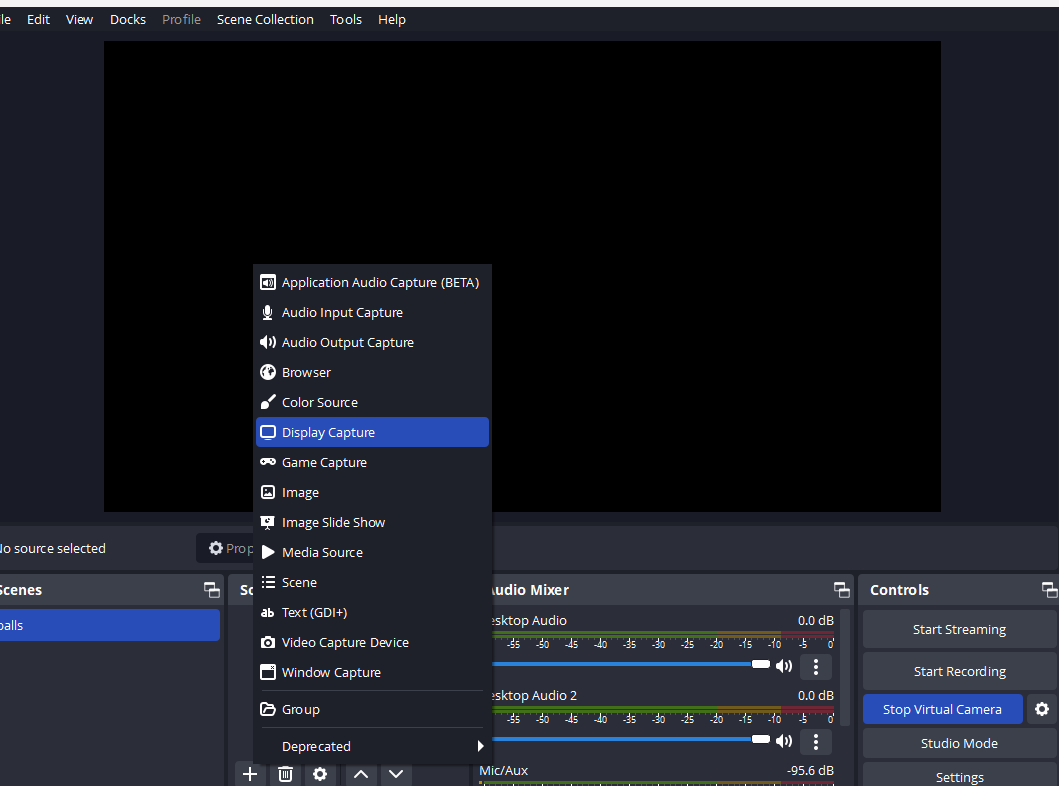
Step 2

Click the button and if you have done it correctly you should now see that the Snapchat camera is showing your screen
You aswell need to down size your snapchat window and make it so you can drag it with your cursor as well as flatten your OBS
You should have your imaged opened up.
If you don't know how to open an image here's how you can do it:
Save the image to your files, open your files app and double click.
Have the image you want be opened to full screen while your snapchat is floating
The set up will look something like below with my snapchat being on the right my image open to fullscreen and my OBS is flattened
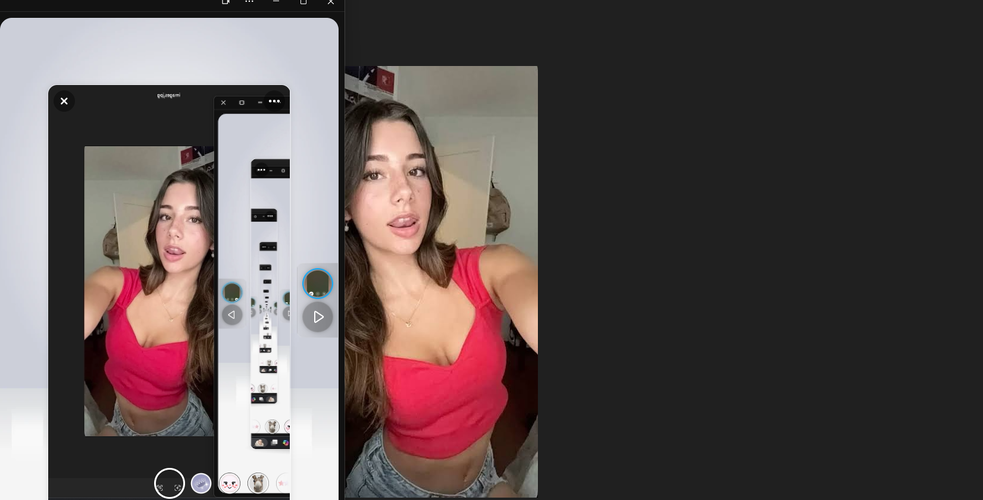
We will rescale it next
Step 3
Now open back up obs. Holding down alt and dragging the red boxes in your display (top middle). Crop out any portion of the picture you do not want (watermarks, your screen etc.) This is a bit confusing without a video to explain it but bear with me. This is what it should look like now
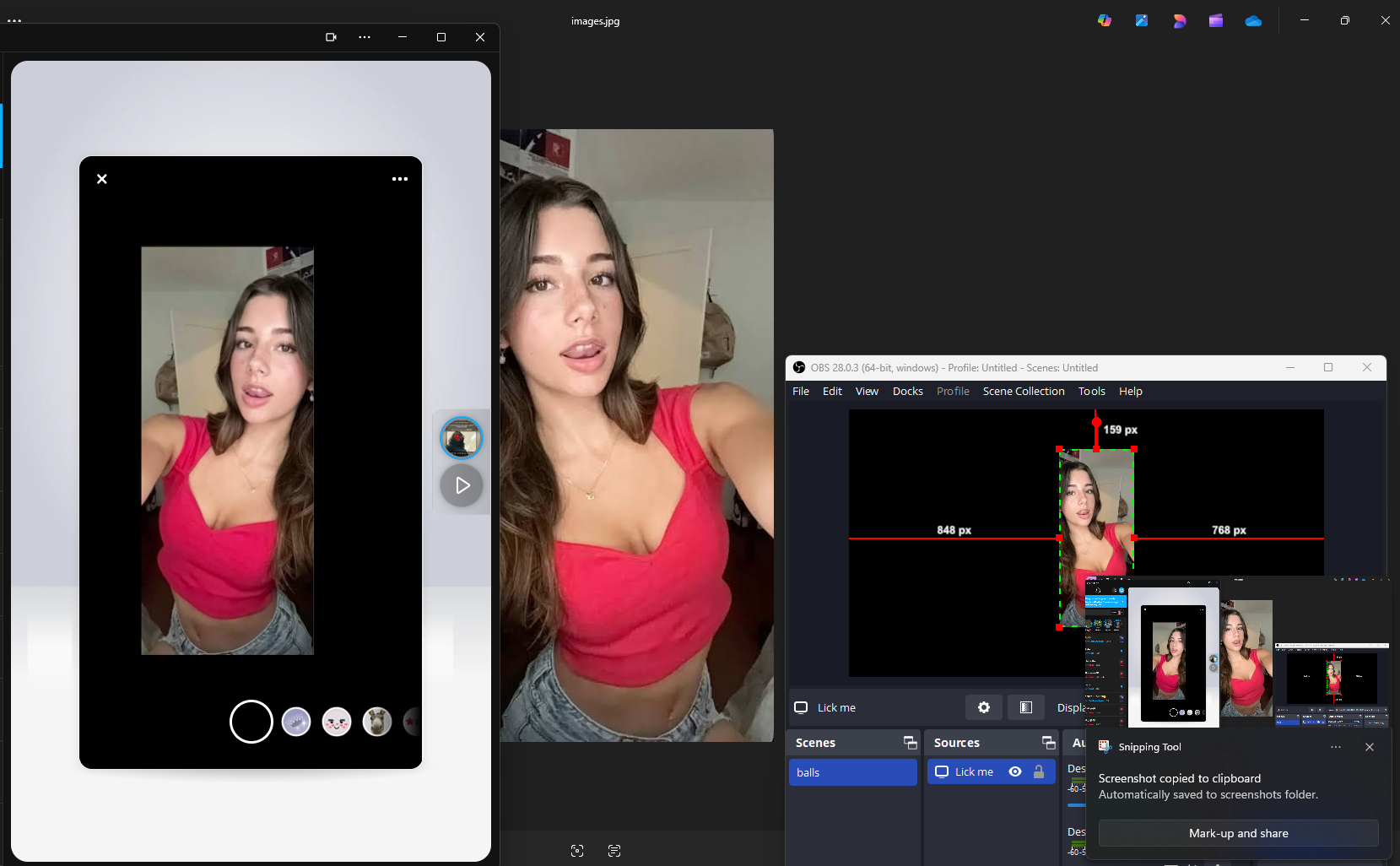
The snapchat camera on my left hand side of the screen is your reference. Now we will rescale it next
Drag the red boxes WITHOUT HOLDING ALT to fill up your OBS window so that on the snapchat camera there is no black spaces in your snap
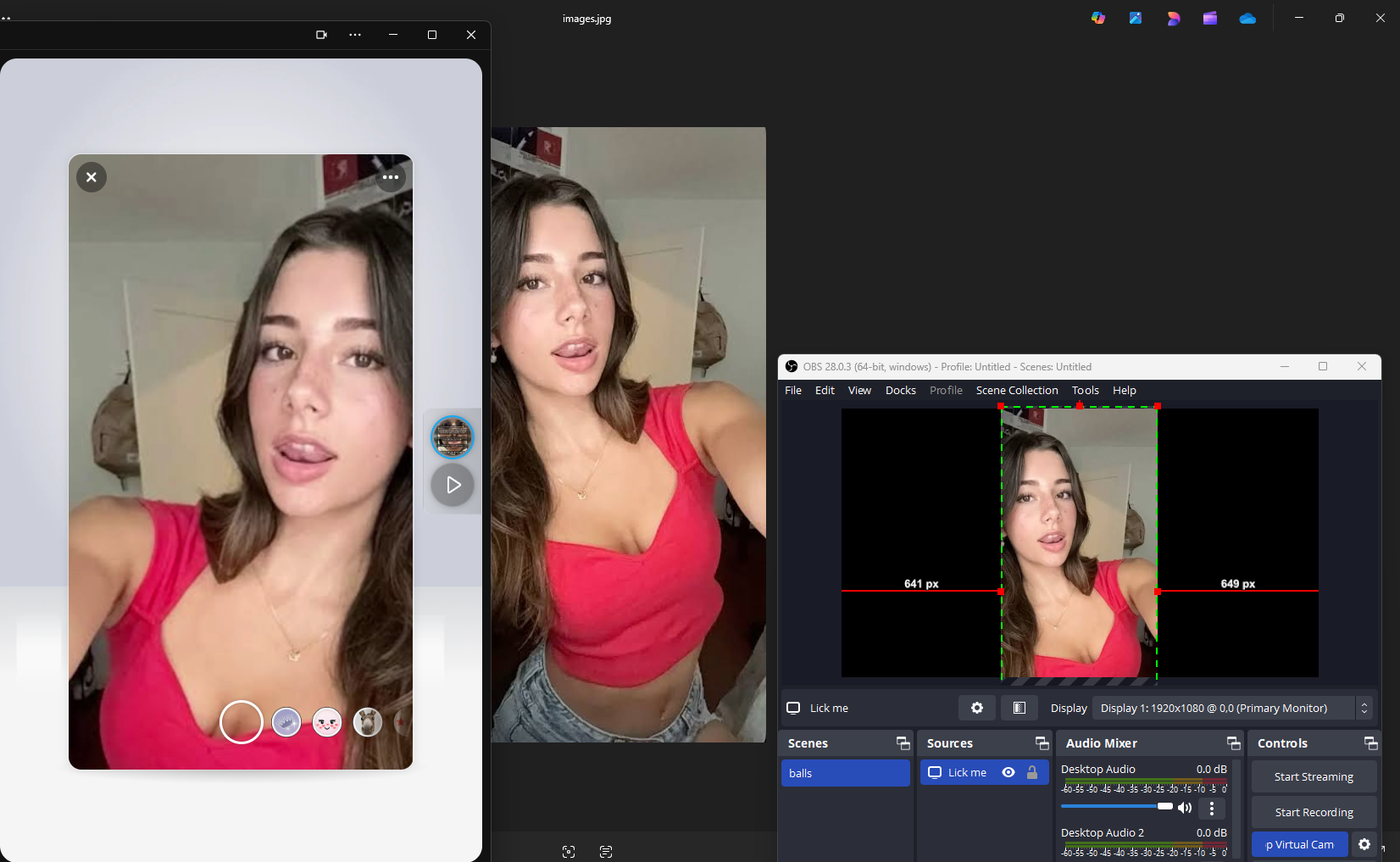
You can now hit the camera button to take the photo
And your done! You can add text or filters and after you like it just send it to whoever you like
All it will show in the top left is "web.snapchat.com"
This is actually a benefit for us as we can use this as a perfect jumping stone to ask for money
One that works well is if he get suspicious is "oh my phone got broken while I was having an argument with my mom (gotta play on their heartstrings
This was a pretty long thread but it's very important to know if u ever start. Thanks for reading it all and have fun making money that I certainty didn't make
Rep me now pretty please



