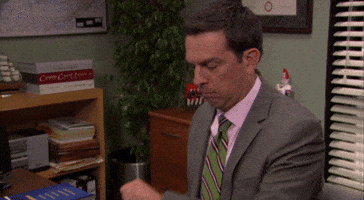cornerd nerd
Banned
- Joined
- Nov 4, 2024
- Posts
- 115
- Reputation
- 196
Today i have a Tiktok Automation Method
but first:
WHAT IS TIKTOK AUTOMATION:
TikTok automation refers to the use of software tools or scripts to automatically perform actions on TikTok, such as liking, following, commenting, posting videos, or sending messages. The goal is usually to grow accounts faster, engage with more users, or manage multiple accounts efficiently without manual effort.
However in this Guide we will be using it to generate Videos (edits) such as the one below
HOW THE METHOD WORKS:
For our Method we will be using a Python script that automatically detects Beats (from any audio)
and puts a starting clip (GOON_CLIP some foid clip) and other clips together to from an edit that is synced with the beat.
After that is done another function runs that automatically uploads it to TikTok with a custom description and while avoiding bot detection.
It is then able to repeat that process over and over again averaging about 1 VID / 4 minutes uploaded on TikTok
If you want to see the nerd shit you can see it here:
HOW YOU CAN RECREATE IT:
Go to this GitHub page (https://github.com/cornerdnerd/TikTok-automation-script)
download the scripts.
Then when you opened the scripts on top there will be a section for the script settings (see below)

When you run it for the first time and have TIKTOK_UPLOAD set to true (default)
it will open a chrome window asking you to login to your TikTok account (this is so it can save the cookies to log in and post the video) After you have logged in successfully go to the cmd line and press enter
After that it will generate the Video by choosing a random audio from your AUDIO_FOLDER and random clips From Your CLIPS_GOON_FOLDER (starting clip) and from your CLIPS_EDIT_FOLDER (the rest of the edit) and will store it in your OUTPUT_FOLDER after that it will proceed to upload it to TikTok using your cookie as a login method and add a custom description from your DESCRIPTION variable (it will choose a random one)
And thats basically it you can also turn LOOP to True to make it loop and edit the minimum time the intro has to play (it will cut at the next beat after the minimum time)
and if your reading this far please +rep me thanks
thanks
also if you have any problems post them here and you i will try to help you
but first:
WHAT IS TIKTOK AUTOMATION:
TikTok automation refers to the use of software tools or scripts to automatically perform actions on TikTok, such as liking, following, commenting, posting videos, or sending messages. The goal is usually to grow accounts faster, engage with more users, or manage multiple accounts efficiently without manual effort.
However in this Guide we will be using it to generate Videos (edits) such as the one below
HOW THE METHOD WORKS:
For our Method we will be using a Python script that automatically detects Beats (from any audio)
and puts a starting clip (GOON_CLIP some foid clip) and other clips together to from an edit that is synced with the beat.
After that is done another function runs that automatically uploads it to TikTok with a custom description and while avoiding bot detection.
It is then able to repeat that process over and over again averaging about 1 VID / 4 minutes uploaded on TikTok
If you want to see the nerd shit you can see it here:
How the Beat detection works:
to detect beats the script uses a library called librosa (see documentation)
it loads the audio with librosa.load()
after that the audio is broken into smaller parts and analyzed for frequency content this lets the script see how energy (volume) is distributed.
After the audio is analyzed it looks for big increases in energy and marks them as beats (see visual below)

to detect beats the script uses a library called librosa (see documentation)
it loads the audio with librosa.load()
after that the audio is broken into smaller parts and analyzed for frequency content this lets the script see how energy (volume) is distributed.
After the audio is analyzed it looks for big increases in energy and marks them as beats (see visual below)

HOW YOU CAN RECREATE IT:
Go to this GitHub page (https://github.com/cornerdnerd/TikTok-automation-script)
download the scripts.
Then when you opened the scripts on top there will be a section for the script settings (see below)

When you run it for the first time and have TIKTOK_UPLOAD set to true (default)
it will open a chrome window asking you to login to your TikTok account (this is so it can save the cookies to log in and post the video) After you have logged in successfully go to the cmd line and press enter
After that it will generate the Video by choosing a random audio from your AUDIO_FOLDER and random clips From Your CLIPS_GOON_FOLDER (starting clip) and from your CLIPS_EDIT_FOLDER (the rest of the edit) and will store it in your OUTPUT_FOLDER after that it will proceed to upload it to TikTok using your cookie as a login method and add a custom description from your DESCRIPTION variable (it will choose a random one)
And thats basically it you can also turn LOOP to True to make it loop and edit the minimum time the intro has to play (it will cut at the next beat after the minimum time)
and if your reading this far please +rep me
also if you have any problems post them here and you i will try to help you